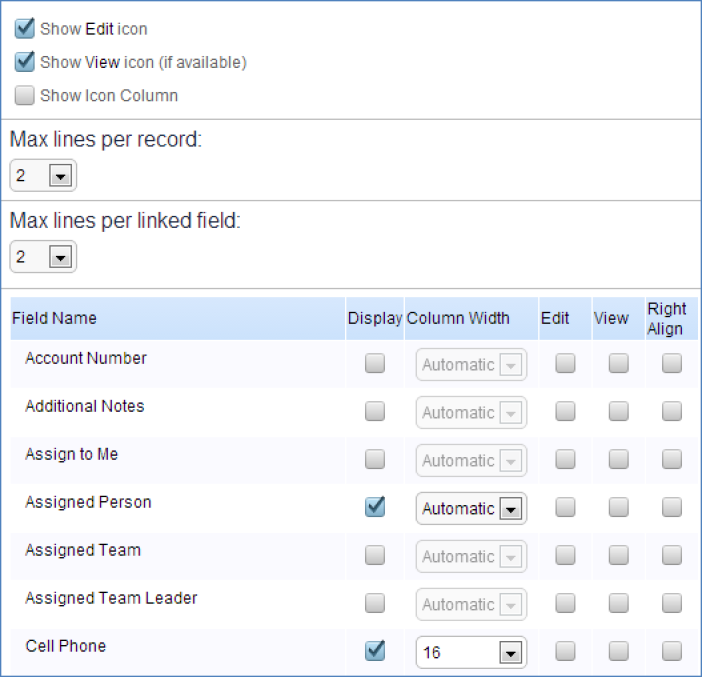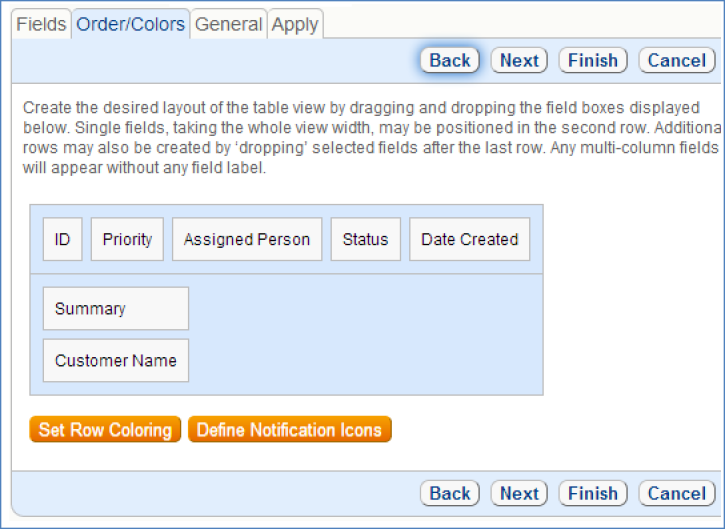View Wizard
Fields tab
Contains the following configuration options:
- How many lines to display per record
- Whether the edit/view icons should be displayed
- The subset of fields to display
- The width limit per field
Order tab
Here you drag and drop fields in the order you want them and define the row coloring if any desired.
You can create a multi-row display by dragging fields onto a new line (below the current line). This is useful for fields such as "Solution" that may contain a lot of text.
General tab
Allows you to provide a name for the view and control the number of records per screen.
Apply tab
This tab is only visible to those with administrator rights, who can make the view available to other teams. The administrator can also set a view as default for another team.