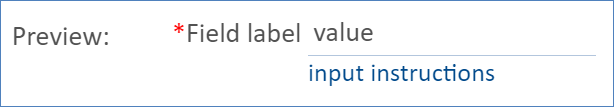Required Field Display
Control the presentation of required fields using the Required Field Display settings in the Setup menu. The settings apply to all users, and are divided by record fields and wizard fields.
- Click the Setup gear in the top-right corner and go to Look and Feel > Required Field Display.
- In the User-record fields, set up the appearance of required fields in all user-facing record forms. You can use all, some, or none of the options. The left side of the wizard shows a preview for your settings.
- Select the Place checkbox to add an asterisk to required fields. If you select this option, you must also select the location of the asterisk.
- Use the Place text section if you want to add a different character instead of an asterisk, or if you want to use a longer text indicator for required fields. For example, you could use this setting to add "(Required)" after the field label instead of an asterisk.
- Select "Set the color of the label" to change the font color of the field label to the color you select.
- Choose whether to show these settings in view mode.
- In the Wizard fields, set up the appearance of required fields in wizards. This section includes the same settings as the User-record fields section, with a few options not available here.
- Click Finish to apply the changes.