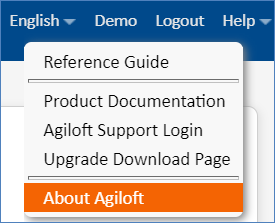...
The release version of the current
| Companyname |
|---|
The dialog that opens will have wording similar to the following:
Release Release release_2018_0122-2391326609-10881145-r184751 2018r216211 2021/0702/22 2320 02:3038
The release version can also be identified from the name of the
| Companyname |
|---|
Agiloft-Release_2018_0122-2392926609-windows-64bit-setupThe key parts of the file name or release version name are the first three numbers:
2018_0122-2392926609
The first two numbers identify number identifies the official point version - e.g. 22. On older releases, this version has two parts, such as 2018_01. The last number identifies the branch of the version. Therefore:
20172018_0301-3210818374is older than2018_01-98787841592018_0122-1837421319is older than2018_01-84159than22-26609
| Hide If | ||||||||||||||||||||
|---|---|---|---|---|---|---|---|---|---|---|---|---|---|---|---|---|---|---|---|---|
| ||||||||||||||||||||
Related articles
|