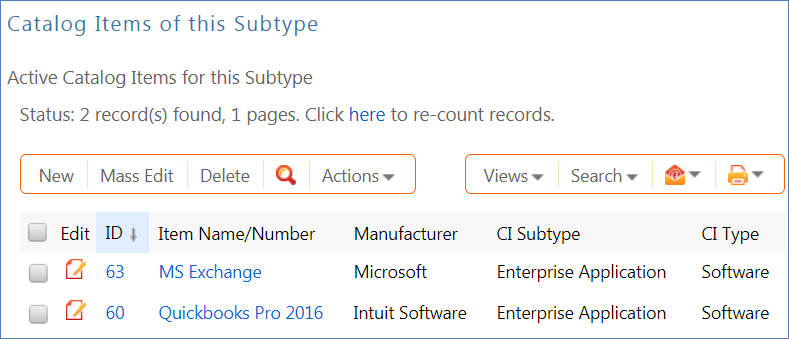CI Subtypes
The CI Subtypes table provides the list of CI Subtypes related to a specific CI Type. It provides for consistency in categorization of configuration items and catalog items.
CI Subtype Layout
The form for a CI Subtype includes only a few fields. Choose the CI Type from the drop-down list.
The Used in Catalog Item field defines whether the CI Subtype appears when creating a new catalog item record. For instance, if the CI Subtype 'User Manual' is not used in a catalog item, it cannot be selected when creating a new catalog item.
This field is also pulled into a configuration item record to determine whether to show the linked fields from the Catalog Item table within the CI. If the value here is Yes, then the Item Name/Number and other catalog item fields are displayed and required in the configuration item. If it is No, then these fields are hidden.
Catalog and Configuration Items Tab
This tab shows all the Active Catalog Items for this subtype. It also shows all the configuration items based on this subtype and provides a count that can be used in reports.
Reports
There are a couple of reports on this table.
CI Subtypes with Configuration Items
This shows all the CI Subtypes for which there is at least 1 configuration item.