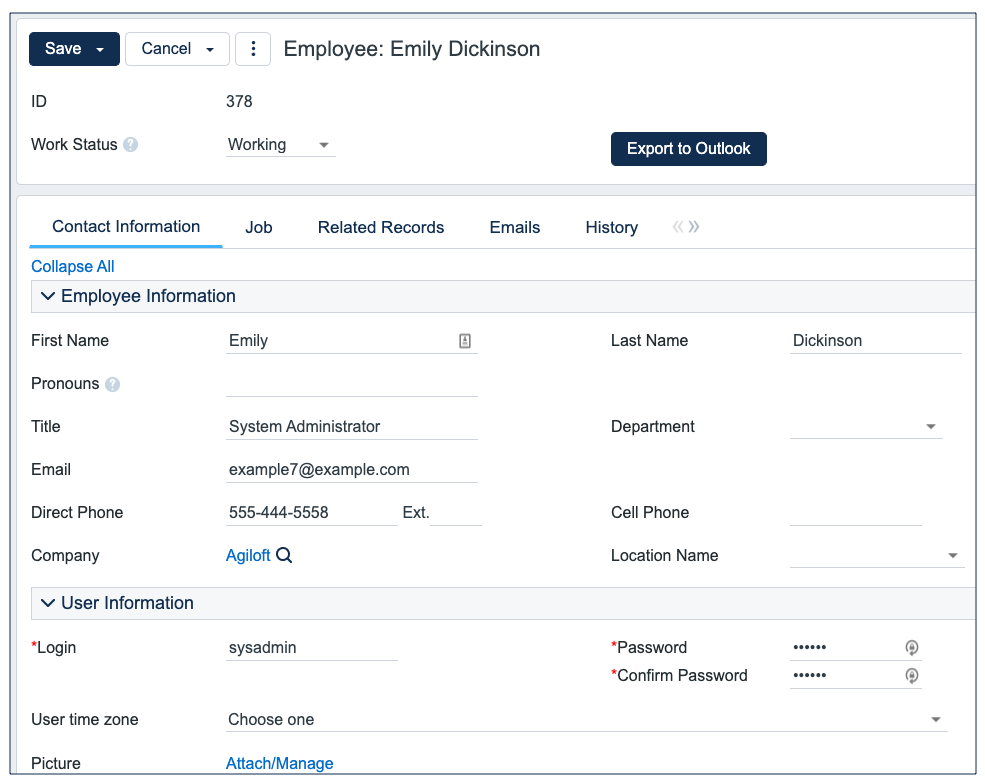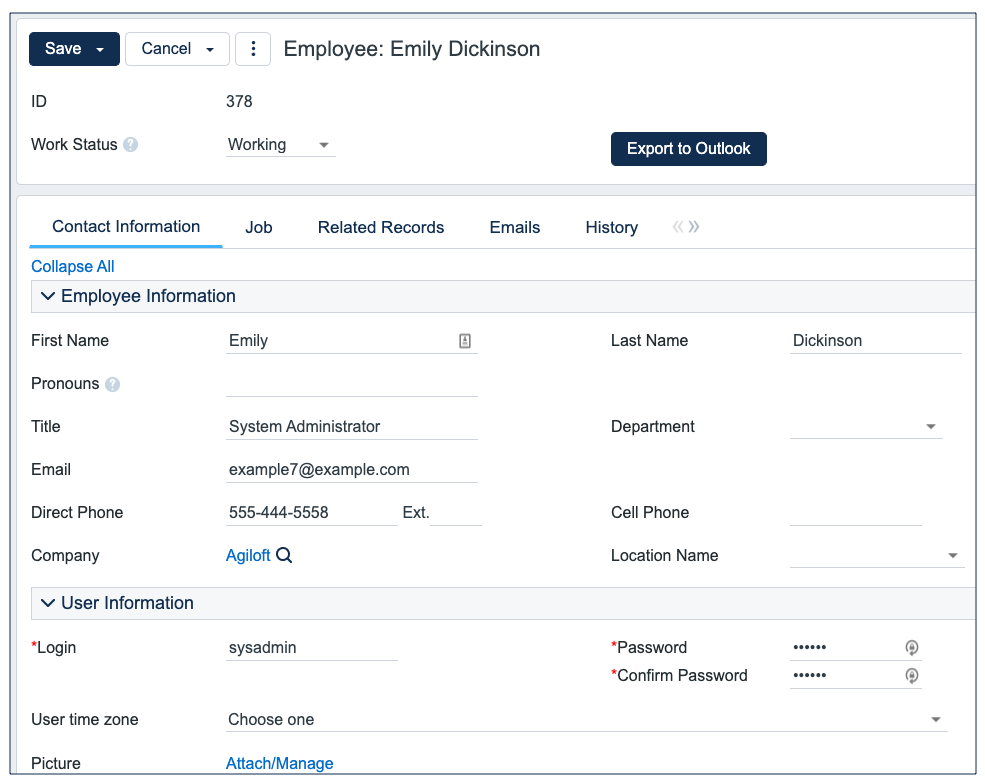The Employees subtable holds general employee information, like their role, primary team, and manager. It also holds personal information, like a home address and phone number. In addition to the People and Employee tables, LDAP or Active Directory authentication can be used to create and update Employee user records.
Use Case
Employee records can be created in a variety of ways:
- A user with permission to create Employee records can create them in either the People table or the Employee table directly
- Via sync with Active Directory or LDAP. The first time a user logs in using one of those authentication methods, an Employee record is generated for them
- From a SAML provider, such as Okta, when they first log into the system
- Imported during implementation from an Excel or .csv spreadsheet
Once an employee is given access to the system, their user information can be modified in a variety of ways:
- An admin user can make changes to their record, and do things such as deactivate their access or update their information
- A sync with LDAP or AD
- Scheduled import/updates from another backend system
- The user may modify any fields they are allowed to edit by clicking on My Profile in the Home section of the left pane
It is a best practice to develop your own procedure for deactivating Employee records when that employee has been terminated. It is better to simply terminate employees who have left the company; we do not recommend deleting these users. Setting an empty value in either the Groups or the Primary Team field prevents the user from logging in, but also preserves the history of any edits the user has made in the system.
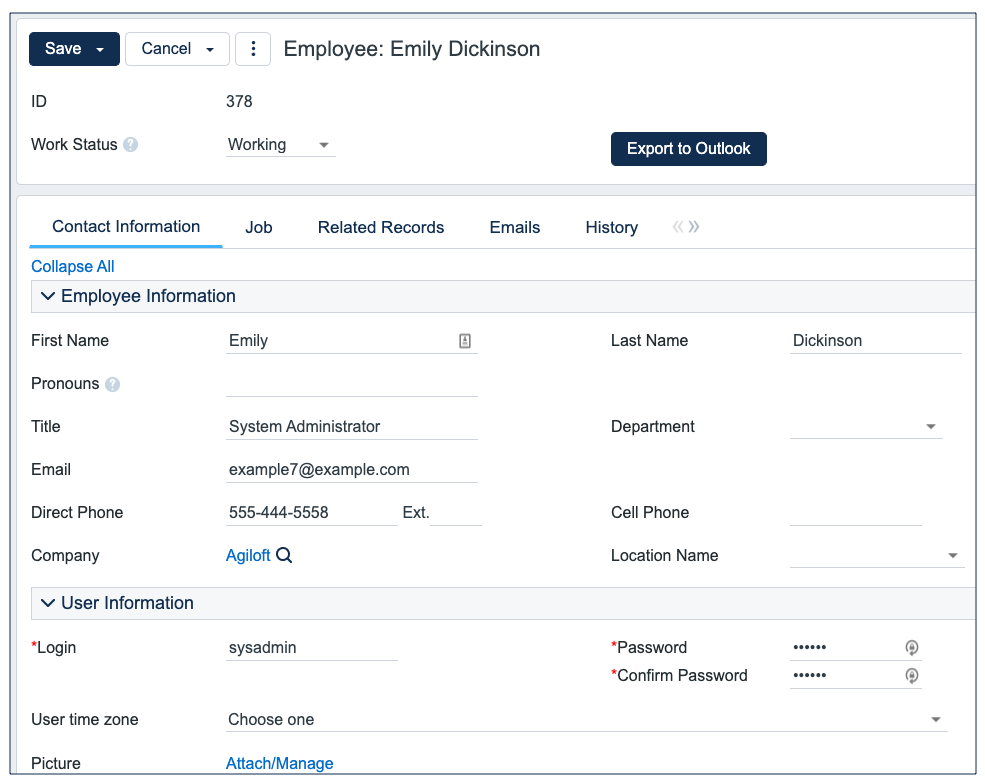
Automation
In the standard system demo, the Employees table contains five active rules. These rules are accessed by expanding the Employees table in the left pane, selecting Setup Employees, and then selecting the Rules tab:
- Create: Create Adobe Sign user: This rule uses a saved search to find employee records in which Adobe Sign Sender field is Yes and copies the user's Email value into the Adobe Sign Sender Email field if it is empty, and then runs Add/Activate user to Adobe sign action.
- Edit: Update Preferred Interface (web, API): This rule uses a saved search to find employee records in which Role Preferred Interface field got changed in last modification and is not equal to Preferred Interface, and then it runs an update action to set Preferred Interface field as Role Preferred Interface.
- Edit: Approval Record Creation: This rule uses a saved search to find employee records in which Last Document ID Text field got changed in last user's modification and Add Document IDs Converted field does not contain Last Document ID Text and then runs a conversion action to convert that record into an Approval record. It also runs an update action to append All Document IDs Converted field's value with Last Document ID Text.
Ownership
Employee records are owned by the user with a login that matches the Login field of the record.