Here's a basic HTML report example for the Contracts table.
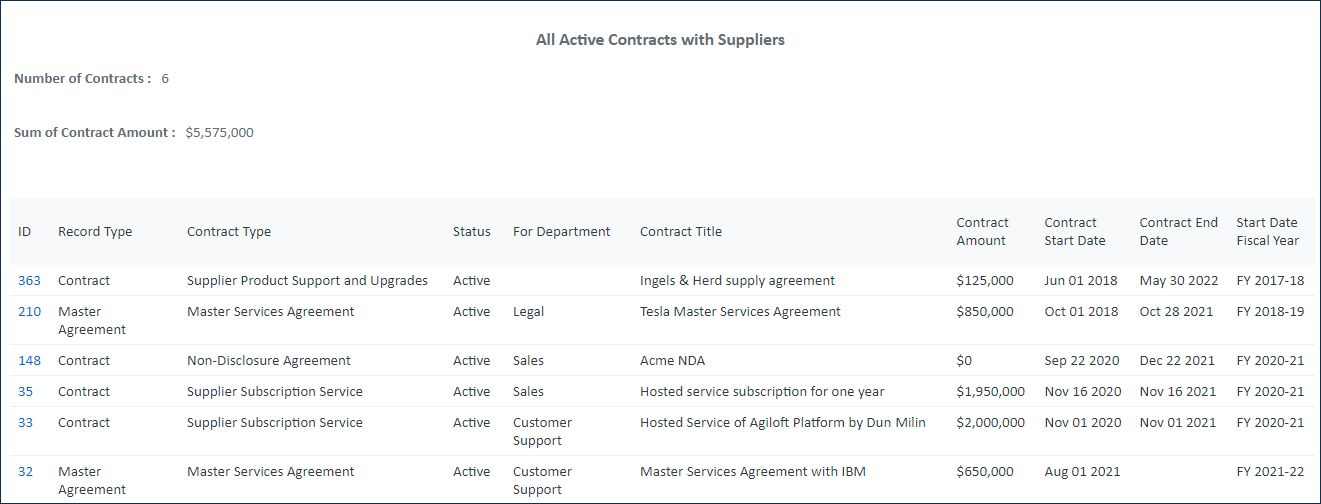
HTML and Text reports show data in tables, columns, or lists. This style of report is also used for the Detail View of other report types.
HTML reports take the filters and groupings/summaries set in the wizard and applies an HTML template, configured in the Report Template tab, to generate a report in HTML format. The HTML editor can be used to add functions, variables, CSS, and any additional formatting to the report.
Here's a basic HTML report example for the Contracts table.
|
Text reports output either a tabular or comma-delimited plain text (.txt) report based on the filters and groupings/summaries that were added in their respective tabs. This is ideal for importing into other systems with, such as XML or SQL-based data management and analysis tools.
Related articles |