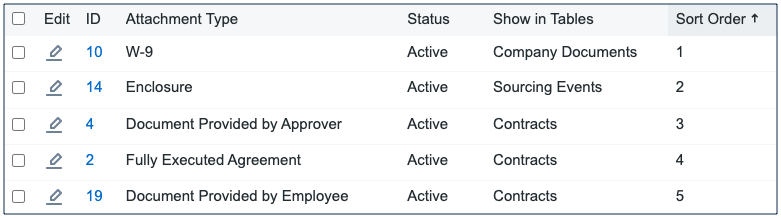
The Attachment Types table is a background table that holds records that populate the values displayed in the Attachment Type field drop-down list within an Attachment record. It also defines any special fields that should be displayed for this attachment type within the Attachment record.
Attachment Types are created and edited by users in the Admin groups and Contract Managers. Each Attachment Type record can be one of the following, or both:
The Show in Tables field in the Attachment Type record controls whether the Attachment Type record can be used in the Attachment, Company Document or Sourcing Event tables.
The Attachment Type and Fields to Show fields are pulled into the Attachment, Company Document and Sourcing Event tables as a link to selected fields from another table. The values in Fields to Show are used to control the visibility of certain fields in the Attachment, Company Document and Sourcing Event records.
The Sort Order field is used to determine the order of the drop-down list displayed in the Attachment Type field within Attachment records.
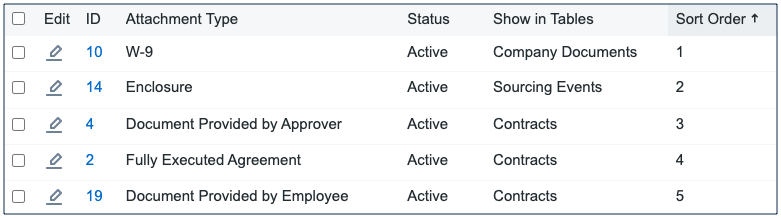
The "Attachment Type can be used in comparisons" choice field can be used to determine whether different Attachments of this type can be compared with one another. Select Yes to enable the comparison feature.
If you select the Sourcing Events table from the Show in Tables lookup option, two new fields appear on the Attachment Type tab. These fields determine the default settings for new Sourcing Event Attachment Type records:
The Standard System Demo system does not contain any rules, or actions, in the Attachment Types table by default.
Attachment Type records are owned by their creator. Specifically, an attachment type record is owned by the user whose Login matches the Creator Login field.