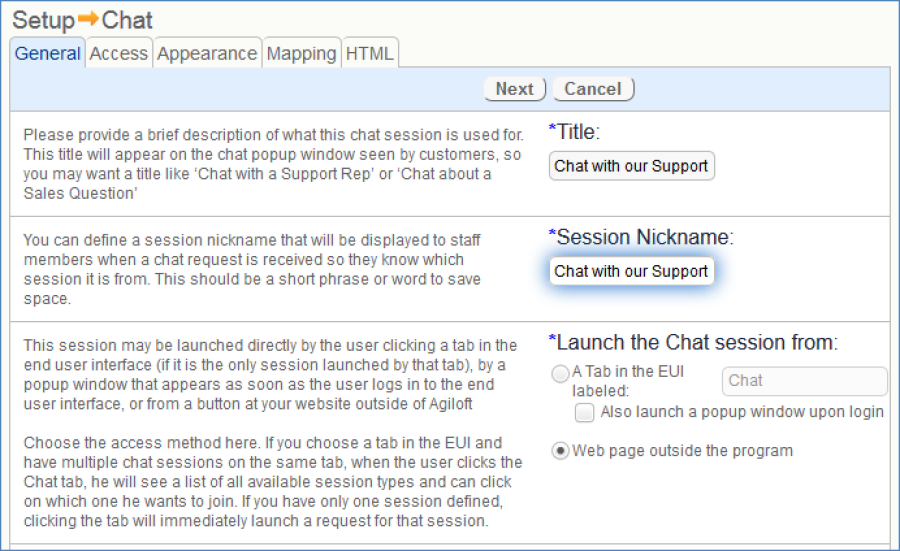EUI Macro Reference
This topic lists the custom macros and methods you can use in Agiloft EUI Templates.
Macros
Macros are based on the Velocity template language. Each of these can be used to insert Agiloft forms and data into the end user portal. Read more about creating a custom portal in the EUI Portal Tutorial or check out the online training.
The $subtypeName parameter is used in several EUI macros. It refers to the logical table name, which can be found in the Table wizard. For example, the logical table name for the Contracts table is contract. For subtables, the syntax is table.subtype, for example person.employee or ticket.enhancement.
#ew_chat($sessionHash)
This macro lets end users start a chat session. It forms a URL with the chat session ID encoded.
Usage example:
<a href='#ew_chat("46326e7a79564f5a3271376f4257786b5945344e46413d3d")' target=blank>Do chat!</a>
You can obtain the sessionHash from the Chat setup wizard as follows:
First select "Web page outside the program" on the General tab:
Then copy the session Hash displayed on the HTML tab:
#ew_create_record($subtypeName $returnURL $returnFrame)
Use this macro to insert a new record form into an EUI template. It creates a URL that links to the standard record create page for a given table.
| Parameter Name | Description |
|---|---|
| Logical name of the table in which the new record should be created. The logical name is shown in the tables wizard. Can contain subtable chains like case.question, contact.employee etc. |
| URL to return to after the ticket is created or cancel is pressed. |
| Name of the iframe that contains the view of the table that needs to be refreshed once the operation is completed. |
#ew_edit_record($subtypeName $recordId $returnURL $returnFrame)
This macro inserts a record edit form into an EUI template. It creates a URL that links to the standard record editing page for a given table and record ID.
| Parameter Name | Description |
|---|---|
| Logical name of the table in which the new record should be created. The logical name is shown in the tables wizard. Can contain subtable chains like case.question, contact.employee etc. |
| The id of the record to edit |
| URL to return to after the ticket is created or cancel is pressed |
| Name of the iframe that contains the view of the table that needs to be refreshed once the operation is completed. |
#ew_faq($subtypeName)
Inserts the FAQ interface for a given table, as defined in the FAQ setup. See Search FAQ Setup for more information.
#ew_forward($templateName)
This URL simply creates links between EUI template pages without losing the user's session ID. Use this whenever you create links between pages; it creates a URL to forward the user to the specified template.
| Parameter Name | Description |
|---|---|
| Template name. If the template doesn't exist, using this URL will result in an error to allow the designer to debug and fix errors |
Example usage:
<a href="#ew_forward("testContacts.htm")">Contacts</a>
#ew_image($imageName)
Forms the URL to the image with the given name. As an admin user, you can upload images to your KB via the staff interface in the Look & Feel section. The $imageName parameter should be a relative path to the image from the Agiloft file directory. For example:
<img src="#ew_image('/gif/icon21.png')" alt="Next" />
Image names with spaces or special characters should be properly URL encoded. For example, linking to an image called icon 21.png requires the following format, replacing the space with %20:
<img src="#ew_image('/gif/icon%2021.png')" alt="Next" />
#ew_include($templateName)
This macro is a shortcut to include the contents of one EUI Template in another.
| Parameter Name | Description |
|---|---|
| Includes $templateName into the current one. This allows admins to reuse common pieces of code in different templates. See EUI Template Configuration for an example of how this can be used. |
#ew_languages($controlName $onChange $controlStyle)
Renders a list of available languages for the current user with a particular HTML style. The style needs to be passed here as a parameter, because Agiloft will render the HTML control automatically, making it impossible to customize its appearance any other way.
| Parameter Name | Description |
|---|---|
| Required name of the HTML select list. |
| JavaScript code to be run when a language is selected. |
| CSS class name for the select list control. |
#ew_languages_all($controlName $onChange $controlStyle)
Renders a list of all languages available in the system with a particular HTML style. We need to pass the style here as a parameter, because Agiloft will render the HTML control automatically, making it impossible to customize its appearance any other way.
| Parameter Name | Description |
|---|---|
| Required name of the HTML select list. |
| JavaScript code to be run when a language is selected. |
| CSS class name for the select list control. |
#ew_locale($localeName)
Sets the language (locale) for the current user session to the specified one if the language is available for the user.
| Parameter Name | Description |
|---|---|
| ISO-639 language code ("en", "de", "fr") |
#ew_login($kbName $redirectTo)
Prints the Agiloft login URL. This tag must be enclosed in <form> with input controls "login", "password" inside. If no user and login is passed, then system will attempt to login under the predefined user eui2/qwerty. Create this user in your KB to use this default.
| Parameter Name | Description |
|---|---|
| name of KB to login |
| name of template to be used after successful login |
#ew_logout($url)
Logs out of Agiloft and redirects the user to the specified url.
| Parameter Name | Description |
|---|---|
| URL to be redirected after logout, such as a confirmation message or intranet home page. |
<a href="#ew_logout("http://www.example.com")">Click to logout</a>
#ew_new_search($subtypeName $frameName $allowSaving $returnURL $params)
Provides a piece of JavaScript, mostly for use in onClick event handlers, that runs the new Saved Search wizard. When returning to $returnURL, an additional request parameter is appended for the created saved search - searchID. You can use it in your own code, for example to update a list of available Saved Searches.
| Parameter Name | Description |
|---|---|
| Table for which the search should be created |
| The name of HTML iframe in which to display the results after the Wizard has finished. |
| "true" if the user should be allowed to save the created search, otherwise "false". |
| URL that should be applied to $frameName after wizard has finished. If "", than the standard table search will be used. |
| Visualization Parameters formed as a request query, e.g. "showstatus=false&showpages=false..." etc. They will be applied to the table view for $subtypeName. Use this parameter if you leave $returnURL empty. Otherwise add required Parameters to $returnURL directly. |
#ew_query($subtypeName $frameName $controlId $params)
Provides a piece of JavaScript, mostly for use in onClick or onChange event handlers, that runs a search for a table in an iFrame.
| Parameter Name | Description |
|---|---|
| The name of the table to show |
| The name of HTML iframe in which to display the results. |
| The id of the HTML control which contains the query to use (for example a form field) |
| String of request Parameters that will be passed to the table in $frameName. See the #ew_table macro, and the following parameter list for details. |
#ew_recordfield ($subtypeName $recordID $fieldName)
Forms the URL to show the Report or Chart with the given name.
| Parameter Name | Description |
|---|---|
| Logical table name containing the record, e.g. "document" or "person.employee". |
| The ID of the record you want to access, e.g. "224". |
| Field name in the selected table, for example "description" or "attached_files". |
#ew_recordfield("documents","224","description_text")
#ew_repchart ($repchartName $repchartType $tableName)
Forms the URL to show the Report or Chart with the given name from the specified table.
| Parameter Name | Description |
|---|---|
| Name of report or chart as listed in the Table Charts/Reports list. |
| Type of the report or chart. Allowed values are [html, image, excel, plain/text]. |
| Name of the table containing the report or chart. |
#ew_scripts()
Introduces a link to certain required JavaScript functions. The default Agiloft EUI requires some custom JavaScript code. Use it within a page's <head> tag if you are getting strange behavior and / or JavaScript errors about null and undefined objects in your portal templates.
#ew_searches_list($subtypeName $frameName $controlName $controlStyle $params $selectedSearch)
Draws an HTML select list control with the Saved Searches available, taking into account access permissions.
| Parameter Name | Description |
|---|---|
| Name of the table for which to display the appropriate searches. |
| Name of the iframe that contains the view of the table that needs to be refreshed once a search is selected. |
| Required name of the HTML select list. |
| CSS class name to be applied to the select list. |
| String of the request Parameters that will be passed to the table in $frameName. See the #ew_table macro, and the following parameter list for details. |
| Name of the search to be selected in list initially |
#ew_session()
Prints Agiloft session ID to screen, and requires no parameters. This may be used to 'manually' construct a URL that contains the session information.
<a href="/gui2/eui2template/testContacts.htm;#ew_session()">Contacts</a>
results in:
<a href="/gui2/eui2template/testContacts.htm;jsessionid=D7988DF0E8E173...
#ew_status()
Prints to screen last operation status stored in the request, ActionStatus. This macro requires no parameters.
#ew_table($subtypeName $viewName $searchName $queryString $params $frameName $frameStyle)
Draws an HTML iframe with the specified Agiloft table displayed inside it.
| Parameter Name | Description |
|---|---|
| The table to show. |
| The view to use for table. Note that it's localized for now, so different names should be used for different languages |
| The search name to apply to the table. Can be used simultaneously with $queryString |
| The query to be applied to the table. When used, the result is the same as if the user had typed the contents of this string into the search box. See the #ew_query macro below. |
| Visualization Parameters formed as a request query, e.g. "showstatus=false&showpages=false..." etc. Use it for precise tuning of the table's display features. See the parameter list at the end of this section for more details. |
| The required name of the resulting iframe. This is needed so that you can refer to it in other macros or pieces of JavaScript (for example to refresh the table view after a search has been applied - see the tutorial). |
| The CSS style name to be applied to the iframe. |
#ew_user()
Prints the current user login to screen. This macro does not take parameters.
#ew_userfield($fieldName)
Prints the current user's record field value. This macro is rendered to be human-readable; for example, choice values will be returned as 'Yes'.
| Parameter Name | Description |
|---|---|
| A logical name of the field to return. Example: #ew_userfield("_16_company_name0") |
#ew_userid()
Prints the current user ID to screen; requires no parameters.
#ew_url($url)
| Parameter Name | Description |
|---|---|
| Prints to screen $url with the application url prefix and session data encoded. If you want to make an asset for your portal page available for portal users but not to anyone else, for example an image logo, then you can upload it to the Agiloft server, and use this macro to construct a URL, including session information, to retrieve it. |
Example usage:
<img border = "0" src = "#ew_url("images/logo.jpg")"/>
#ew_view_record($subtypeName $recordId $returnURL $returnFrame)
Creates a URL which links to the record view.
| Parameter Name | Description |
|---|---|
| Logical name of the table in which the record should be viewed. |
| The ID of the record to view. |
| URL to return to after the ticket is created or cancel is pressed |
| Name of the iframe that contains the view of the table that needs to be refreshed once the operation is completed. |
Visualization Parameters ($params)
Visualization parameters apply to the following macros:
#ew_table#ew_searches_list#ew_query#ew_new_search
| Parameter Name | Values (default in bold) | Description |
|---|---|---|
| true, false | Whether used search criteria will be shown to user |
| true, false | Determines whether edit and new operations should be performed within the current frame or the pop-up window |
| true, false | Show toolbar on top of table. |
| true, false | Show pages navigation above the table |
| true, false | Show status of operations on above the table |
| true, false | Show search dialog for the table |
search_context | true, false | Turn on Context for text searches Usage: turn on Context for text searches from the EUI 2 by using:
|
Additional Tools
Some helper macros have been implemented to be used in Velocity templates.
User related tools
In a template, the $ewUser macros can be used with several methods:
$ewUser.isInGroup(group_name) | Returns true if current user belongs to any of pointed groups. False otherwise. Example: #if ($ewUser.isInGroup("Staff,admin")) This is text for permitted users only #else This is text for all other users #end |
$ewUser.isInTeam(team_name) | Returns true if current user belongs to any of specified teams. False otherwise. |
$ewUser.getCurrentUserLogin() | Returns login name of the current user |
| $ewUser.getCurrentUserFirstName() | Returns the user's First Name, or the user's login if the first name field is empty. |
$ewUser.getCurrentUserField(field) | Returns string with the field value from the current user contact. Example: Welcome $ewUser.getCurrentUserField("full_name")! |
$ewPermission.table
The $ewPermission.table macro describes permission actions for individual users or groups. It returns true when a user has the permission to do the specified action. To add more than one action type, separate each phrase with a comma. For example, $ewPermission.table ("create", "delete_others").
Response related tools
The $ewResponse tool can be used with several methods in a template:
| Method name | Description |
|---|---|
$ewResponse.nocache() | Set response header not to cache the template |
$ewResponse.cache(time) | Set response header to cache content for time minutes |
Localization related tools
Templates are designed with national language support. The text displayed to users can be maintained in separate language-based templates and displayed based on the locale. There are predefined templates with names such as translation.properties that contain localized text in the form
key1=value1
key2=value2
If you want to translate your templates to another language, you should create a template named translation_<language-code>.properties and insert your translations there. If a key is not found in the localized properties template, the text from the default translation.properties file is used.
| Method name | Description |
|---|---|
$ewText.get($key) | Reads the current session locale, then looks up the key line in the corresponding For example: |
| Returns localized message |
| Returns localized message with values substituted |
$text.<GUI2key> | This method returns values from the system-wide properties file rather than the EUI Template. Use the key name from the file GUI2.properties in the Agiloft installation directory. For instructions to download the system properties file, see the Localization topic. For example, |
Knowledgebase related tools
The $ewUtils tool returns name and label information about the knowledgebase.
| Method | Description |
|---|---|
$ewUtils.thisProjectLabel | Returns the knowledgebase label when included in a template. |
$ewUtils.thisProjectName | Returns the knowledgebase name when included in a template. |