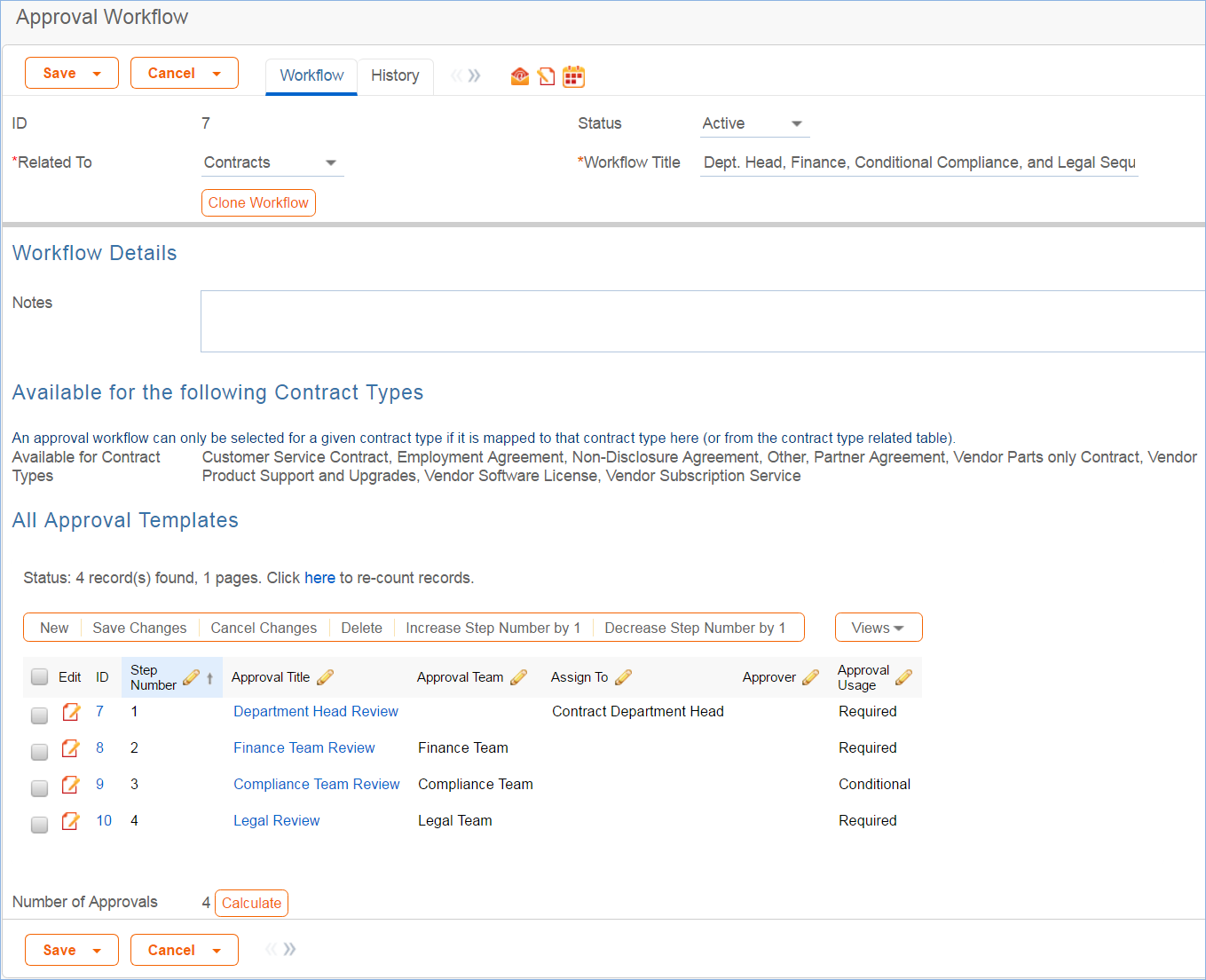Approval Workflows Table
The Approval Workflows table predefines individual workflows for approval processes. A workflow consists of one or more Approval Templates, each of which defines a team or person to be the approver, the order in which the approval will be needed, and some other characteristics of the approval. The approval process can include a combination of parallel and sequential approval steps.
Approval workflows are built out for Contracts, Change Requests, Service Requests and Documents.
Use Case
Approval workflow records may be created by members of the Admin, Contract Manager, Change Manager, and Service Manager groups.
To create a new approval workflow...
- Click New from the Approval Workflow table action bar or from within the Contract Type or Service record for a change request.
- Set the Related To field based on the process for which the approval workflow will be used. This will cause the appropriate related fields to appear. '
- The next step is to add approval templates to the workflow by clicking New in the action bar of the Approval Templates related table. For more information on how to design the templates to get a mixture of sequential and parallel approvals, see the Sequence of Approvals section.
Required fields are marked by a red asterisk. These include the Workflow Title and which table the workflow is Used In. If the choice of table in the Related To field is Contracts, additional options allow the user to specify which Contract Types can use this workflow.
When the workflow is selected for use in an approval process, the system will generate required Approval records based on the specified approval templates. Additional ad hoc approvals may be created directly from within the contract or change request if that method is supported, based on the service or contract type setup.
Managing and Reusing Approval Workflows
Approval workflows can be modified even if there are outstanding contracts using them. Since the approvals are generated up front as soon as the contract moves to Pending Approval, later modifications to the workflow and its templates will only have an impact if there are conditional approvals which are rechecked later in the process. A workflow can be cloned by using an action button. Clicking Clone Workflow will copy the workflow, and make a copy of each of its approval templates. The cloned Approval Templates will be automatically linked to the newly cloned Workflow record.
Approval Workflow Statuses
The approval workflow Status is either Active or Inactive.
An Active workflow appears in the Workflow Title drop-down menu from a Contract or Service record. Workflows with a Status of Inactive are no longer available for use in the approval process; inactive workflows do not appear in the drop-down menu as a possible approval process selection. Admin group members can change a workflow from Active to Inactive if needed.
Ownership
Workflow records are owned by the user who creates them. Specifically, a record is owned by the user whose Login matches the Creator Login field.