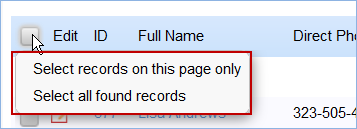Table View
The table view displays a list of all records for the table, and allows you to perform actions such as editing and creating new records.
The list of visible records will depend on factors such as the user's permission settings and whether a saved search is applied to the table.
- The Status message at the top of the table shows the number of records in the table view. If any search criteria is currently applied, the message Click here for details... appears. Clicking this link expands the search criteria.
- Below the status line is a collapsible Search Box, followed by the Action Bar. To collapse or expand the search box, press Search on the action bar.
- The header row shows the field name above each column. You can sort the table by clicking on these field names. See Sorting Records in Table Views for more details.
- Use the checkbox column to select (or deselect) one or more records and perform actions like Delete, Copy, Link, Mass Edit, and Email. To select all records, select the checkbox in the header row, then choose whether to select the records on this page only, or all records found by the current filter.