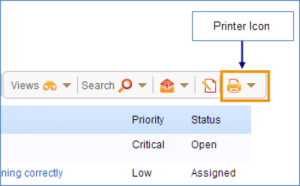Printing from Word HTML and PDF Templates
ePrint templates can be used to create letters, invoices, contracts, or other documents in Word, PDF, or HTML format. Your browser will either open the document or ask to save it, depending on your settings. Templates must be created and published before they are available for most users. A user's Group Permissions settings determine whether they can print from templates.
Power users can access existing print templates, create new templates, and manage all templates from the Printer icon in the action bar.
To print records from a template
Select one or more records in a table view, hover over the print icon and select the template name.