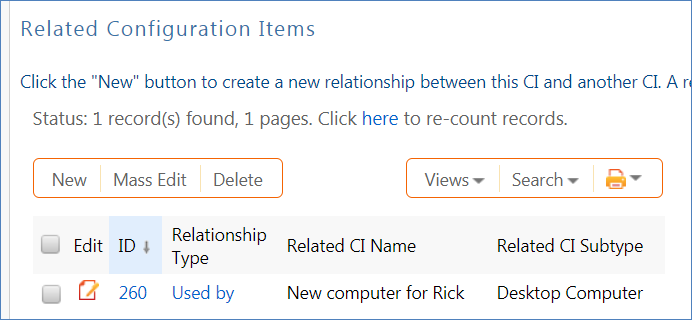CI Relationships
This table holds a record for each relationship between CIs. These relationships are used to create a diagram of the overall system of configuration items. When a user creates a relationship in one direction, the system automatically creates a relationship in the opposite direction between the same two configuration items.
Relationship Creation
CI Relationships are created from within a configuration item record on the Usage / Relationships tab.
To add a new relationship, the user clicks the New button and selects the relationship type from the following options: Connected by, Connects, Contained by, Contains, Distributed by, Distributes, Has registered, Registered on, Impacted by, Impacts, Is Required by, Requires, Uses, and Is Used By.
These options can be customized in the CI Relationship Types table, where each type has an opposite type defined.
A new CI relationship has a Status of Active by default; this can be set to Inactive if the relationship is no longer valid.
After selecting the relationship type, the user looks up the related configuration item and selects it. The options can be filtered by first selecting a value in the Filter by CI Type and Filter by CI Subtype.
Automation
When a new relationship is created, the system creates the opposite relationship for the same two configuration items. This is done by mapping the CI ID and opposite relationship type into the related CI record and triggering conversion from the other CI to create a new relationship of that type. In the example above, the MS Mouse for Hector CI will have a new relationship added to it with a type of "Used by" and the link to Hector's laptop. This way the diagram from either CI will show the proper relationship to the other CIs.
An edit rule ensures that if a CI Relationship is changed, the corresponding record is properly updated. If the relationship type is modified in a CI relationship, then the opposite relationship is updated to use the opposite of the new relationship type. If an existing CI Releationship is edited to relate to a different configuration item, the rule marks the existing opposite relationship as Inactive and creates a new opposite relationship to the newly selected CI.
Diagram of Relationships
The CI Relationships table is used to construct the diagram of relationships between CIs. The diagram is just a field based on a special data type that allows relationships between records to be defined. The diagram is defined to show up to five levels above and below the configuration item from which is is launched.
Clicking on any item in the diagram takes the user to a view of that configuration item, from where the diagram icon may be clicked again to show all relationships to that item.