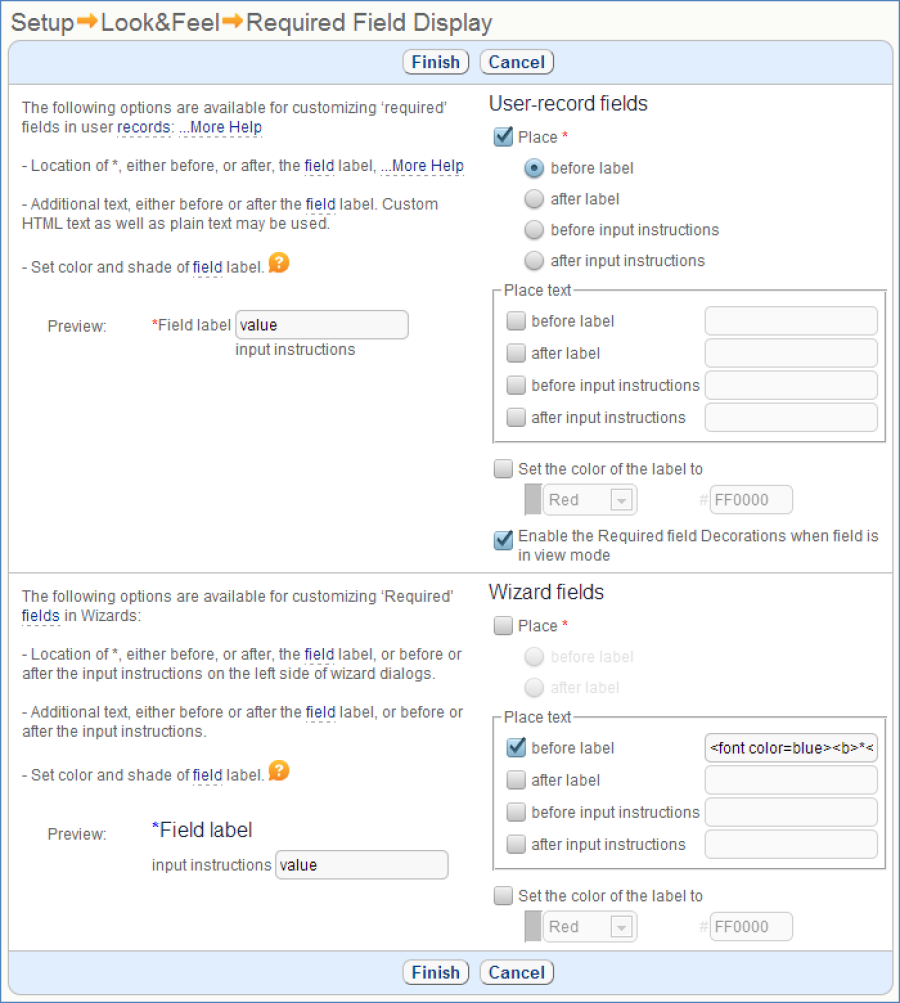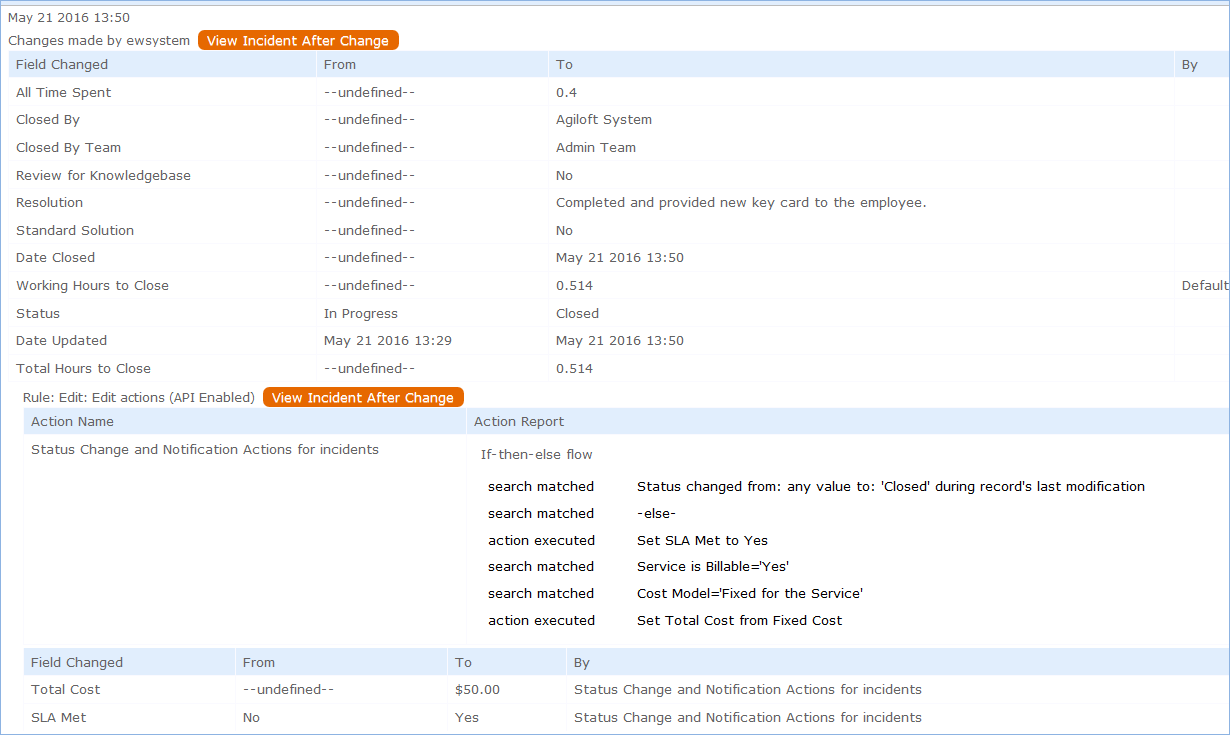General ITIL Overview
This page describes a few key features of our ITIL system.
Which ITIL Standard do we use?
Our ITIL out-of-the-box system is based on the standards and terminology defined in the ITIL 2011 Edition library.
What controls security and the items different users can see?
In general, group permissions control what each user can see and do in the system. A user may belong to more than one group to receive a superset of that group's permissions. For detailed documentation of our group permissions and how they work, click Group Permissions Help.
Can fields be designated as mandatory?
Yes, any field may be made mandatory. It can be defined as always required, never required, or conditionally required based on the value in another choice-based field. This option appears within the field setup wizard, on the Options tab:
Once fields have been designated as required, how this requirement is displayed is defined globally.
The Required Fields window, located at Setup > Look and Feel > Required Fields Display, is a single page that allows you to define how the system displays required fields.
The options selected in the Required Fields window apply to all users, and can be defined separately for User-record fields and for Wizard fields.
Here you can choose:
- Whether to use an asterisk (*) to denote a required field
- Where to position the asterisk
- To use alternate text defined by the administrator with custom HTML
- The color of the required label
Archiving Records
Unique Record IDs
Audit Trails and the History Field