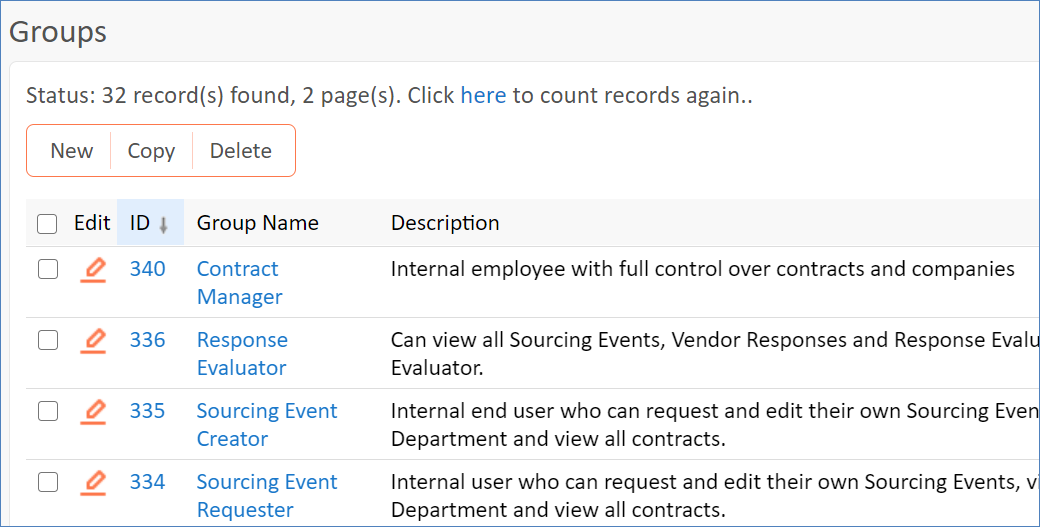Group Permissions Wizard
The Group Permissions wizard, located at Setup > Access > Manage Groups, enables you to create new groups and manage the permissions of existing groups. To open the Group Permissions wizard, edit an existing group or click New to create a new group.
General Tab
The General tab allows you to set the basic group permissions. Selecting Power User or End User affects which options are available.
Tables Tab
The Tables tab lists each table in the knowledgebase and shows an overview of the current group's access to each table. Editing a table opens the Table Permissions wizard where you can configure the group permissions for that table. From here, you can also copy permissions from one group to another, remove selected tables from the navigation menu for this group, and remove all access to the table for this group.
History Tab
The History tab keeps a record of all changes made to the group's permissions. This is an essential feature when using Agiloft for applications that require complete audit histories for compliance, such as in governmental systems. It is also useful when multiple administrators may be editing the system so that other administrators can track any changes that have been made.
You can remove all history entries by clicking Truncate History. This is usually not necessary, but it may be helpful if you have completely redesigned a group's permissions and want to start with a new history.