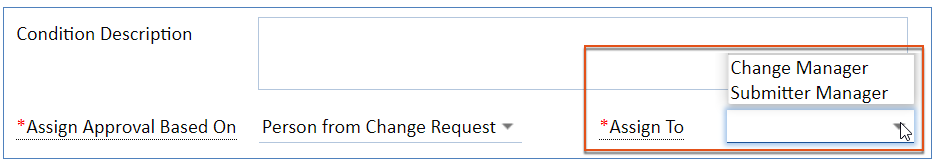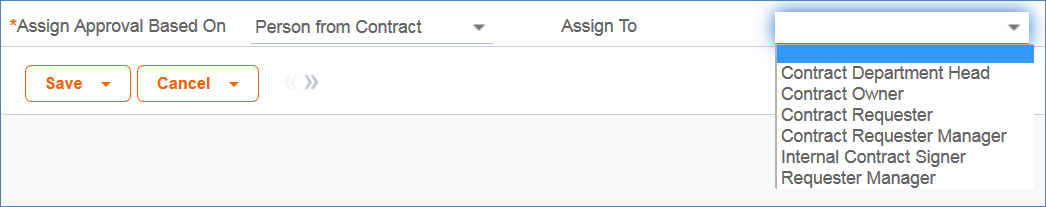...
Approval Templates can be created by users in the Admin, Admin Import, Business Admin, Contract Manager, Change Manager, Internal Vendor Manager, and Service Manager groups. New Approval Template records are normally added from under the All Approval Templates section of an Approval Workflow record. Creating an Approval Template record from the Approval Workflow record is best practice, because it automatically links the Approval Template record to the Approval Workflow record. However, if an Approval Template is created directly from the Approval Template table, a Workflow Title should be manually added in the record layout's common area. The required fields are Approval Title, Assign Approval Based On, and Step Number. Step Number and Approval Title are used when converting the Approval Template record to an Approval record.
...
The Approval Template record below is an example of a conditional Approval Template record that has had the approval condition defined in the Condition field. This example shows that this Approval Template is only generated for a particular Change Request record if the Risk if Done value of the Change Request record is Category 2 - Significant or Medium. The Related Records tab displays all other Approval Template records that are used in the same Approval Workflow.
Assign Approval Based On
...
- To assign a relevant team, select "Team from Contract", "Team from Sourcing Event", or "Team from Change Request" and then select the relevant team from the Assign To drop-down list.
- To assign a person in a relevant role, select "Person from Contract", "Person from Sourcing Event", or "Team from Contract" a user type, and then select the relevant role from the Assign To drop-down list.
- To assign generally, select "Assigned Team / Person." The Approval Team drop-down list contains every team in the system, and Approver contains every person in the team chosen in Approval Team. Although it's required to select an Approver Team, it is not required to select an Approver.
Note: The selections in the Assign To field are based on records in the Replacement Variables table. Refer to the Replacement Variables Table section for more information.
Step Number
The sequence of Approval Template records depend on the values in the Step Number field. Approvals are generated and ordered based on Step Number, and have their Status changed to Pending Approval in ascending order of Step Number. To set up parallel Approvals, give the same Step Number to each Approval Template that should occur simultaneously. All Approvals with the same Step Number must have a Status of Approved in order to trigger the next step.
...