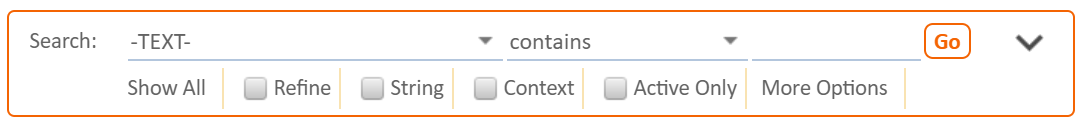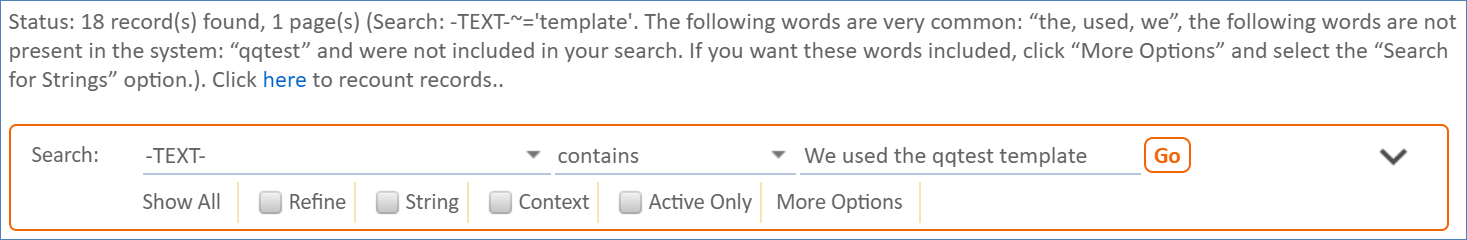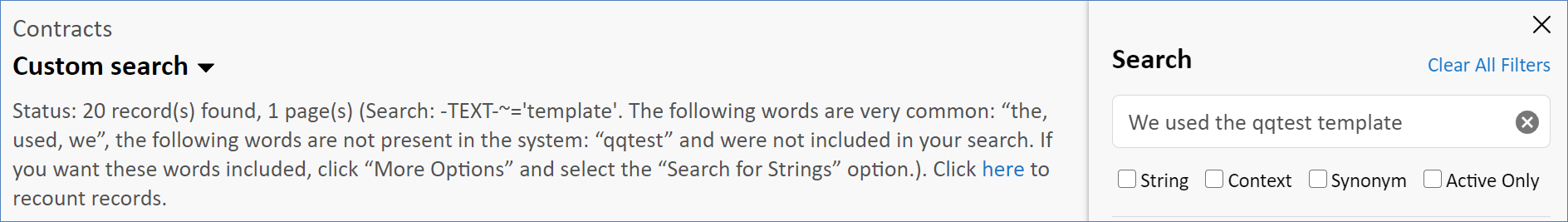If searching on -TEXT- text searching in the main search block returns Quick Search pane returns unexpected results, you might have an issue with your reverse index, or revindex. This does not apply to searches with the String option selected.
Some examples of unexpected results might include:
...
- Run the search again, or navigate to the search results you have.
- At the top, click Click for details.
- Make sure the system actually searched for the terms you expected it to find in the record. For example, a -TEXT- search for "We used the qqtest template" actually searched only for "template," because the first three words were exceedingly common and "qqtest" is not present in the system.
If you determine that the search still failed to return an expected result, or you still see issues with the context excerpts, continue to the steps in the next section.
...
The system rebuilds the index in the background, but while it's being rebuilt, full-text searching might not return results as expected. When you run a text search, the system shows a warning message if the KB isn't fully indexed yet. You can check indexing progress by following the relevant steps in Indexing.
| Hide If | ||||||||||
|---|---|---|---|---|---|---|---|---|---|---|
| ||||||||||
Related articles
|