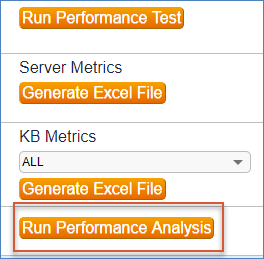...
Before completing any other steps to investigate server performance issues, run the performance analysis Python script, performance_analysis.py. In most cases, you need access to the server file system to run this script. However, in any release later than 2019_01 r195525 dated after 08/01/2019, you can run the script by opening the administrator console, going from the admin console by going to Debugging > Performance, and and clicking Run Performance Analysis:
If your system is running an earlier release, you can run the script manually from the command line. Download the script here: performance_analysis.py.
This script . The analysis is designed to identify the specific activities that may be causing performance problems. It checks the CPU and memory utilization and produces a summary of events and activities for the day. The summary can help determine if an incorrectly configured rule or action should be investigated as a potential cause of performance issues.
The automated report opens in a new window, including sections for main activities, top CPU processes, and VMStat output. The report captures activities beginning at 12:01 a.m.
| Note |
|---|
If you need to run an analysis on a different time frame, or if your system is running a release earlier than 2019_01 r195525 dated after 08/01/2019, you can run the script manually from the command line if you have direct access to the server. Download the script here: performance_analysis.py |
| Note |
When you run the script from the admin console, it captures activities beginning at 12:01am. When you run the script manually, you can configure the time frame to use a different starting point. |
Diagnose Issues on a Self-hosted Server
...