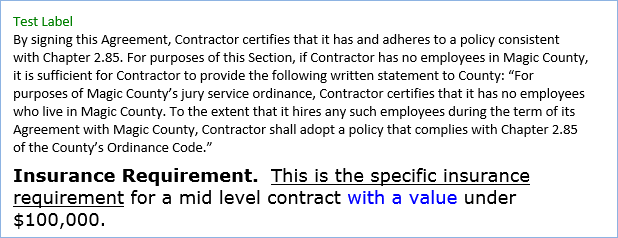...
The following list contains all of the global variables that exist only in the Power-User Interface. To access global variables within the Power-User Interface, navigate to Setup > System > Manage Global Variables.
| Expando |
|---|
Name: PrerestrictedFiltration
Description: Any search filter which uses a "closed" by permissions column (or some values) omitted.
Type: Choice
Allowed Values: Yes, No
Default Value: No
| Expando |
|---|
Name: field_visibility_in_views
Description: If If this variable is set to Yes, visibility dependent field values appear in table views and HTML reports regardless of whether the field's visibility condition is met. If this is set to No, the values appear only if the condition is met.
Type: Choice Choice
Allowed Values: Yes Yes, No
Units:
Default Value: Yes
| Expando |
|---|
...
Description: Defines whether charts shown on the dashboard should be forced to use JavaScript rendering, even if they were not configured to use JavaScript in their setup options. If this variable is set to Yes, the charts still display still display on the dashboard in the non- interactive format even if the "Use JavaScript Charts" option has not been selected in its Output format.
...
Description: Defines the frequency with which background services automatically perform table analysis. The results of the analysis can be found at <installation>/jbosswildfly/server/swstandalone/log/server.log. Note that this global variable works in conjunction with the Analyze Tables Period and Analyze table start protection period of system inactivity global variables to determine when automatic table analysis occurs. By default, automatic table analysis occurs once a week between 11 pm and 4 am after a period of 180 seconds of system inactivity.
...
Location: Power-User Interface
| Expando |
|---|
...
Cognizer response enrichment JSON
Name: custom_saml_enc_key_cipher_transform
Description: SAML SSO messages sent to
| Companyname |
|---|
| Companyname |
|---|
- RSA/ECB/PKCS1Padding
- RSA/ECB/OAEPWithSHA-1AndMGF1Padding
- RSA/ECB/OAEPWithSHA-256AndMGF1Padding
- RSA/ECB/OAEPWithSHA-512AndMGF1Padding
While these cipher transformations should suffice for most commonly used IdPs, if you find that your IdP uses a special cipher transform, you can specify a Java-supported custom transform using this global variable. If your IdP uses any of the cipher transforms listed above, then those transforms take precedence over the custom transforms defined here.
For more information about configuring SAML SSO, refer to SAML 2.0 SSO.
Default Value:
cognizerAddFieldsJSON
Description: Contains JSON structure that describes additional information that formulates the response from Cognizer. This variable should not be modified unless instructed by Support.
Default Value: {"contract_id": "contractOriginalId", "contract_title": "contractOriginalTitle", "contract_status": "contractOriginalStatus", "id": "attachmentOriginalId", "contract_party_name": "contractOriginalPartyName", "title": "attachmentOriginalTitle", "hotlinks": ["contractOriginalRecordDeepLink", "attachmentOriginalRecordDeepLink", "attachmentDownloadHotLink", "attachmentOriginalDocumentViewerDeepLink", "viewAllDocumentsDeepLink"] }
Recommended Values:
Location: Power-User Interface
| Expando |
|---|
Name: custom_saml_enc_key_cipher_transform
Description: SAML SSO messages sent to
| Companyname |
|---|
| Companyname |
|---|
- RSA/ECB/PKCS1Padding
- RSA/ECB/OAEPWithSHA-1AndMGF1Padding
- RSA/ECB/OAEPWithSHA-256AndMGF1Padding
- RSA/ECB/OAEPWithSHA-512AndMGF1Padding
While these cipher transformations should suffice for most commonly used IdPs, if you find that your IdP uses a special cipher transform, you can specify a Java-supported custom transform using this global variable. If your IdP uses any of the cipher transforms listed above, then those transforms take precedence over the custom transforms defined here.
For more information about configuring SAML SSO, refer to SAML 2.0 SSO.
Default Value:
Recommended Values:
Location: Power-User Interface
| Expando |
|---|
Name: mail_smtp_custom_options
Description: Enter Java Mail additional SMTP Configuration Properties (see here) in Java property format (name=value). They are applied over
| Companyname |
|---|
Type: Text
Allowed Values: Any well-formed value
Units:
Default Value:
| Expando |
|---|
Name: date_format_order
Description: Defines how the system parses date/time strings during record importation, email parsing, and web services calls. Allowed values:
LOCALE – Parse dates based on the user's locale during login or REST calls.
DMY – Parse dates in Day, Month, Year order.
MDY – Parse dates in Month, Day, Year order.
Note that if the system detects date strings that do not fit the specified format, it automatically switches from day/month to month/day parsing as needed.
For more information about importing data or email parsing, refer to the following topics:
Default Value: DMY
Recommended Values:
Location: Power-User Interface
| Expando |
|---|
Name: default_language
Description: Defines the default language if the user's Language setting is unknown.
Default Value: English
Recommended Values:
Location: Power-User Interface
| Expando |
|---|
Name: deprecate_old_field_options
Description: Defines whether or not the system hides several deprecated options when creating or editing a File with versioning field. Select Yes to hide the following options:
- Display changes to .docx files
- OCR
- PDF Searchable
- Document Title
Default Value: No
Recommended Values:
Location: Power-User Interface
| Expando |
|---|
Name: disable_marketing_email_image_tracking
Description: Determines whether the email marketing functionality is disabled. Select Yes to disable the functionality. For more information, see Email Marketing.
Default Value: No
Recommended Values: We do not recommend disabling the email marketing functionality. However, doing so can reduce warnings from the email client.
Location: Power-User Interface
| Expando |
|---|
Name: disable_email_loop_detection
Description: Determines whether
| Companyname |
|---|
Note that loop detection distinguishes between two types of loops:
- One table loop: when one of the recipients has the same email address as the inbound email address configured for the table from which the email is sent.
- Complex loop: all other cases. For instance, an email sent by a rule from table A to an inbound account specified for table B, then table B has a rule that sends an email to the inbound account configured for table A.
In the case of a one table loop, the problem email is removed from the recipients list. In other complex cases, a warning is put into the logs.
For information about configuring your inbound emails for further loop protection, refer to the Inbound Email Accounts topic.
Default Value: No
Recommended Values: We do not recommend disabling loop detection.
Location: Power-User Interface
| Expando |
|---|
Name: warn_on_record_changed
Description: Determines whether a warning appears when users are editing a record and the system updates the value of a field within that record.
| Value | Behavior |
|---|---|
| Yes | When the user finishes editing the record:
|
| No | When the user finishes editing the record:
|
Default Value: Yes
Recommended Values:
Location: Power-User Interface
| Expando |
|---|
Name: stop_resend_to_broken_smtp
Description: Defines the maximum number of days that
| Companyname |
|---|
For more information about configuring the email SMTP server, see Configure the Email SMTP Server.
Default Value: 5
Recommended Values:
Location: Power-User Interface
| Expando |
|---|
Name: create_dummy_communication_records
Description: Determines whether the system creates a Communication record even if an email fails to send because the "To" or "From" fields are blank. Select Yes to create a Communication record for this type of unsent email. Note that the behavior defined here also applies to emails received by
| Companyname |
|---|
| Companyname |
|---|
Default Value: No
Recommended Values: In most cases, the default value of No is recommended as it can help prevent your Communications table from bloating. However, if your organization regularly receives emails in which the "To" field is blank because the inbound email address for a table was included in the "BCC" field, selecting Yes might be useful.Recommended Values:
Location: Power-User Interface
| Expando |
|---|
...
| Anchor | ||||
|---|---|---|---|---|
|
Name: link_age
Description: Determines how many days hotlinks sent in marketing emails are kept active in the database. Effectively, this serves as an expiration date for hotlinks in marketing emails for which an expiration date was not specified during creation. For more information about hyperlinks in emails, see Sending Emails. If you want to create an age limit for all hotlinks, regardless of whether they are in marketing emails or not, use the Hotlink Age global variable.
Default Value: 365
Name: mail_smtp_custom_options
Description: Enter Java Mail additional SMTP Configuration Properties (see here) in Java property format (name=value). They are applied over
| Companyname |
|---|
Type: Text
Allowed Values: Any well-formed value
Units:
Default Value:
| Expando |
|---|
Name: date_format_order
Description: Defines how the system parses date/time strings during record importation, email parsing, and web services calls. Allowed values:
LOCALE – Parse dates based on the user's locale during login or REST calls.
DMY – Parse dates in Day, Month, Year order.
MDY – Parse dates in Month, Day, Year order.
Note that if the system detects date strings that do not fit the specified format, it automatically switches from day/month to month/day parsing as needed.
For more information about importing data or email parsing, refer to the following topics:
Default Value: DMY
Recommended Values:
Location: Power-User Interface
| Expando |
|---|
Name: default_language
Description: Defines the default language if the user's Language setting is unknown.
Default Value: English
Recommended Values:
Location: Power-User Interface
| Expando |
|---|
...
Enable Chinese Word Segmenter
Name: deprecate_old_field_options ChineseWordSegmenter
Description: Defines Determines whether or not the system hides several deprecated options when creating or editing a File with versioning field. Select Yes to hide the following options:
- Display changes to .docx files
- OCR
- PDF Searchable
- Document Title
the Chinese Word Segmenter is enabled. The Chinese Word Segmenter sequentially consumes third-party library objects meant for splitting Chinese text without spaces into words.
Default Value: No
Recommended Values: Set this variable to Yes to enable CWS if you need full-text searching over Chinese words.
Location: Power-User Interface
| Expando |
|---|
...
Enable Expand All Sections Links
Name: disable show_marketingexpand_emailcollapse_image_trackinglinks
Description: Determines whether the email marketing functionality is disabled. Select Yes to disable the functionality. For more information, see Email Marketing.
Default Value: No
system shows shortcuts to expand and collapse all sections when viewing or editing records. Select No to hide these shortcuts.
| Value | Behavior |
|---|---|
| Yes | |
| No |
Default Value: Yes
Recommended Values:Recommended Values: We do not recommend disabling the email marketing functionality. However, doing so can reduce warnings from the email client.
Location: Power-User Interface
| Expando |
|---|
...
Enable Hotkeys
Name: disable_email_loop_detection hotkeys_enabled
Description: Determines whether
| Companyname |
|---|
Note that loop detection distinguishes between two types of loops:
- One table loop: when one of the recipients has the same email address as the inbound email address configured for the table from which the email is sent.
- Complex loop: all other cases. For instance, an email sent by a rule from table A to an inbound account specified for table B, then table B has a rule that sends an email to the inbound account configured for table A.
In the case of a one table loop, the problem email is removed from the recipients list. In other complex cases, a warning is put into the logs.
For information about configuring your inbound emails for further loop protection, refer to the Inbound Email Accounts topic.
Default Value: No
Recommended Values: We do not recommend disabling loop detection.
Location: Power-User Interface
| Expando |
|---|
Name: warn_on_record_changed
Description: Determines whether a warning appears when users are editing a record and the system updates the value of a field within that record.
...
Behavior
...
When the user finishes editing the record:
- A warning appears at the top of the page.
- The system-updated data populates the record, overriding any user-entered data.
- The record returns to editing so that the user can check to see if they believe any of the system-updated values must be changed.
- Upon finishing, the record saves as usual.
...
When the user finishes editing the record:
- The system-updated data populates the record, overriding any user-entered data.
- The record saves as usual.
Hotkeys (also called keyboard shortcuts) are enabled. Select No to disable Hotkeys. For more information about hotkeys, see Keyboard Shortcuts.
Default Value: Yes
Recommended Values:
Location: Power-User Interface
| Expando |
|---|
Name: JapaneseWordSegmenter
Description: Determines whether full text searching supports Japanese text and documents, including morphological parsing and equivalent Kanji and Kana search capabilities. When enabled, this allows Japanese search results for equivalent Japanese words even when different characters are used.
Default Value: No
Recommended Values:
Location: Power-User Interface
| Expando |
|---|
Name: oldFileNewMenuItemEnabled
Description: Determines whether non-versioned file and image fields can be created. Select Yes to enable these types of fields. Note that File with versioning and Image with versioning fields have the option to disable or limit versioning. For more information about these data types, see List of Data Types.
Default Value: No
Recommended Values: Because you have the option to disable or limit versioning in File with versioning and Image with versioning fields, it is unlikely that you would need to enable non-versioned file and image-type fields.
...
Recommended Values:
Location: Power-User Interface
| Expando |
|---|
...
Enduser Title
Name: stop_resend_to_broken_smtp enduser_title
Description: Defines the maximum number of days that
| Companyname |
|---|
For more information about configuring the email SMTP server, see Configure the Email SMTP Server.
strings that appear as the title in the browser tab when logged in to the Legacy End-User interface. Note that the Legacy End-User Interface is deprecated.
Default Value:Default Value: 5
Recommended Values:
Location: Power Power-User Interface
| Expando |
|---|
...
Force use sub-selects rather than temp tables for complex filters
Name: create force_dummyavoid_communication_recordstemptables
Description: Determines whether the system creates a Communication record even if an email fails to send because the "To" or "From" fields are blank. Select Yes to create a Communication record for this type of unsent email. Note that the behavior defined here also applies to emails received by
| Companyname |
|---|
Note that this global variable relies on the Use sub-selects rather than temp tables global variable. If the Use sub-selects rather than temp tables global variable is set to:
- No, then this global variable has no effect.
- Yes, then the value of this global variable is used to determine whether the system can use temporary tables.
- If this global variable is set to No,
...
| Companyname |
|---|
...
- then the system prefers using sub-tables but can still use temporary tables.
- If this global variable is set to Yes, then the system cannot use temporary tables.
Default Value: NoYes
Recommended Values: Due to the performance implications, we recommend using sub-selects rather than temporary tables.
Location: Power-User Interface
| Expando |
|---|
Name: swheader_text
Description: Defines the text that appears in the header to the left of the KB name and to the right of the search box.
Default Value:
Recommended Values: In most cases, the default value of No is recommended as it can help prevent your Communications table from bloating. However, if your organization regularly receives emails in which the "To" field is blank because the inbound email address for a table was included in the "BCC" field, selecting Yes might be useful.
Location: Power-User InterfaceInterface
| Expando |
|---|
...
Hotlink Age
Name: link hotlink_age
Description: Determines how many days hotlinks sent days hotlinks sent in marketing emails are kept active in the database. Effectively, this serves as an expiration date for those hotlinks in marketing emails for which an expiration date was not specified during creation. For more information about hyperlinks hotlinks in emails, see Hyperlinks in Emails. If you want to create To only set an age limit for all hotlinks , regardless of whether they are in marketing emails or not, use the Hotlink Age global variablein marketing emails, use the Email Marketing's URL Age global variable.
Default Value: 100
Recommended Values:
Location: Power-User Interface
| Expando |
|---|
Name: hotlink_length
Description: Defines the number of characters contained within hotlinks created by
| Companyname |
|---|
Default Value: 365128
Recommended Values: We recommend having hotlinks between 128 and 255 characters in length.
Location: Power-User InterfaceInterface
| Expando |
|---|
...
How many minutes to wait before resending failed letters
Name: ChineseWordSegmenter try_resend_to_broken_smtp
Description: Determines whether the Chinese Word Segmenter is enabled. The Chinese Word Segmenter sequentially consumes third-party library objects meant for splitting Chinese text without spaces into words.
Default Value: No
Recommended Values: Set this variable to Yes to enable CWS if you need full-text searching over Chinese words.
Location: Power-User Interface
| Expando |
|---|
Name: show_expand_collapse_links
Description: Determines whether the system shows shortcuts to expand and collapse all sections when viewing or editing records. Select No to hide these shortcuts.
...
...
Defines the frequency (in minutes) at which the system tries to resend emails that failed due to a broken SMTP connection. Note that this global variable works in conjunction with the Do not resend old letters global variable. For example, if this global variable is set to 30 and the Do not resend old letters global variable is set to 3, the system attempts to resend the email every thirty minutes until either the email is sent or, if the SMTP connection remains broken, the email is 3 days old.
For more information about configuring the email SMTP server, see Configure the Email SMTP Server.
Default Value: 30Default Value: Yes
Recommended Values:
Location: Power-User InterfaceInterface
| Expando |
|---|
...
How to update a record locked by a user
Name: hotkeys_enabledprocess_email_when_record_locked_by_user
Description: When someone submits an update to a record by sending an email, and that record is currently locked by a user, this variable determines what happens. Set this to -1 to wait until the record is unlocked, then update it. Set this to 0 to update the record immediately. Set it to a positive integer to set the number of seconds to wait until updating the record, while it is still lockedDescription: Determines whether Hotkeys (also called keyboard shortcuts) are enabled. Select No to disable Hotkeys. For more information about hotkeys, see Keyboard Shortcuts.
Default Value: Yes-1
Recommended Values:
Location: Power-User Interface
| Expando |
|---|
...
Inbound letters limit
Name: JapaneseWordSegmenter
Description: Determines whether full text searching supports Japanese text and documents, including morphological parsing and equivalent Kanji and Kana search capabilities. When enabled, this allows Japanese search results for equivalent Japanese words even when different characters are used.
Default Value: No
Recommended Values:
Location: Power-User Interface
| Expando |
|---|
Name: oldFileNewMenuItemEnabled
inbound_processing_count_limit
Description: Defines how many emails can be received during one pop3/imap session. The value contained in this variable must be less than the specified total system value defined in wildfly.local.properties as mail.incoming.session.limit (by default this value is 100).
For more information about inbound emails, see Inbound Email AccountsDescription: Determines whether non-versioned file and image fields can be created. Select Yes to enable these types of fields. Note that File with versioning and Image with versioning fields have the option to disable or limit versioning. For more information about these data types, see List of Data Types.
Default Value: No50
Recommended Values: Because you have the option to disable or limit versioning in File with versioning and Image with versioning fields, it is unlikely that you would need to enable non-versioned file and image-type fields.
Location: Power Power-User Interface
| Expando |
|---|
...
Iterative resolving variables and formulas in the email body
Name: enduser_title
Description: Defines the strings that appear as the title in the browser tab when logged in to the Legacy End-User interface. Note that the Legacy End-User Interface is deprecated.
Default Value:
iterative_email_body_formula_resolver
Description: Adds a second cycle of variable resolution for the body and subject of an email when the value is Yes. For example, if a Service Requests email template includes $solution, which adds the resolution to the email body, and the Resolution field includes "Working Hours to Close: $working_hours_to_close" at the end, by default, that text is included in the email body without inserting the actual value of the Working Hours to Close field. With this global variable set to Yes, this is first resolved to the text of the Resolution field, and then checked a second time to resolve the value of the number of working hours entered.
Default Value: No
Recommended Values: Recommended Values:
Location: Power-User Interface
| Expando |
|---|
...
Keep slash prior escaped dollar sign
Name: keep_slash_in_escaped_dollar_sign
Description: Determines whether the system keeps a backward slash (\) inserted into a print template before a dollar sign ($) after formula processing.
Normally, when using dollar signs in a print template to format values in a number field, the dollar sign is eliminated because the system expects it to be part of a formula. One workaround is to put a backward slash (\) in front of the dollar sign. This retains the $ sign in the output of the template and removes the slash. This variable, if set to Yes, does not remove the slash from the output. The result:
Value | Result |
No | \$25,000 - result: $25,000 |
Yes | \$25,000 - result: \$25,000 |
Default value: No
Recommended Values:
Location: Power-User Interface
| Expando |
|---|
Name: eui_layout
Description: Determines what record layout is used when power users access a record from the EUI. When set to "Based on user group," the system checks whether the user belongs to any power user groups. If they do belong to at least one power user group, they are shown the power user layout instead of the end user layout.
Default Value: End user layouts
Recommended Values:
Location: Power-User Interface
| Expando |
|---|
Name: ldap_read_timeout
Description: Changes the timeout for running queries via Active Directory. For example, if the LDAP Filter uses a complex search, it will timeout if it runs over the 10 second default timeout restriction.
Allowed Values: Any integer
Default Value: 10 seconds
Recommended Values:
Location: Power-User Interface
| Expando |
|---|
Name: LoginURL
Description: Determines the location to which the system directs users when they are logged out automatically from
| Companyname |
|---|
This URL can be overridden by parameters in a custom login block or hyperlink. For more information see:
- How do Users Access the System? for creating custom login blocks.
- Hyperlinks for creating and using custom hyperlinks.
Default Value: /gui2/login.jsp
Recommended Values: In conjunction with the Exit URL global variable, define this global variable to ensure that users never see the default system login screen
Name: force_avoid_temptables
Description: Determines whether the system only uses sub-selects to display the results of complex filters and saved searches. Sub-selects and temporary tables are techniques that mySQL uses to respond to requests for complex saved searches. Using temporary tables often negatively effects performance.
Note that this global variable relies on the Use sub-selects rather than temp tables global variable. If the Use sub-selects rather than temp tables global variable is set to:
- No, then this global variable has no effect.
- Yes, then the value of this global variable is used to determine whether the system can use temporary tables.
- If this global variable is set to No, then the system prefers using sub-tables but can still use temporary tables.
- If this global variable is set to Yes, then the system cannot use temporary tables.
Default Value: Yes
Recommended Values: Due to the performance implications, we recommend using sub-selects rather than temporary tables.
Location: Power-User Interface
| Expando |
|---|
Name: swheader_text
Description: Defines the text that appears in the header to the left of the welcome message and to the right of the search box.
Default Value:
Recommended Values:
Location: Power-User Interface
| Expando |
|---|
Name: hotlink_age
Description: Determines how many days hotlinks sent in emails are kept active in the database. Effectively, this serves as an expiration date for those hotlinks for which an expiration date was not specified during creation. For more information about hotlinks in emails, see Hyperlinks in Emails. To only set an age limit for hotlinks in marketing emails, use the Email Marketing's URL Age global variable.
Default Value: 100
Recommended Values:
Location: Power-User Interface
| Expando |
|---|
Name: hotlink_length
Description: Defines the number of characters contained within hotlinks created by
| Companyname |
|---|
Default Value: 128
Recommended Values: We recommend having hotlinks between 128 and 255 characters in length.
Location: Power-User Interface
| Expando |
|---|
...
Max Email Attach Size
Name: try_resend_to_broken_smtp max_size_of_email_attachments_in_kbytes
Description: Defines the frequency Defines the maximum size of attachments (in minutes) at which the system tries to resend emails that failed due to a broken SMTP connection. Note that this global variable works in conjunction with the Do not resend old letters global variable. For example, if this global variable is set to 30 and the Do not resend old letters global variable is set to 3, the system attempts to resend the email every thirty minutes until either the email is sent or, if the SMTP connection remains broken, the email is 3 days old. For more information about configuring the email SMTP server, see Configure the Email SMTP Serverkilobytes) that
| Companyname |
|---|
Default Value: 307500
Recommended Values:
Location: Power-User Interface
| Expando |
|---|
Name: inbound_processing_count_limit
Description: Defines how many emails can be received during one pop3/imap session. The value contained in this variable must be less than the specified total system value defined in jboss.local.properties as mail.incoming.session.limit (by default this value is 100).
For more information about inbound emails, see Inbound Email Accounts.
Default Value: 50
Recommended Values:
Location: Power-User Interface
| Expando |
|---|
Name: iterative_email_body_formula_resolver
Description: Adds a second cycle of variable resolution for the body and subject of an email when the value is Yes. For example, if a Service Requests email template includes $solution, which adds the resolution to the email body, and the Resolution field includes "Working Hours to Close: $working_hours_to_close" at the end, by default, that text is included in the email body without inserting the actual value of the Working Hours to Close field. With this global variable set to Yes, this is first resolved to the text of the Resolution field, and then checked a second time to resolve the value of the number of working hours entered.
Default Value: No
Recommended Values:
Location: Power-User Interface
| Expando |
|---|
Name: keep_slash_in_escaped_dollar_sign
Description: Determines whether the system keeps a backward slash (\) inserted into a print template before a dollar sign ($) after formula processing.
Normally, when using dollar signs in a print template to format values in a number field, the dollar sign is eliminated because the system expects it to be part of a formula. One workaround is to put a backward slash (\) in front of the dollar sign. This retains the $ sign in the output of the template and removes the slash. This variable, if set to Yes, does not remove the slash from the output. The result:
...
Value
...
Result
...
No
...
\$25,000 - result: $25,000
...
Yes
...
\$25,000 - result: \$25,000
There are two things to consider if configuring this global variable:
- Even if an email contains attachments whose cumulative size falls within the limit defined in this global variable and its body size falls within the limit defined in the Max Email Body Size (without attachments) global variable, your email cannot successfully send if its overall size (body and attachments) exceeds the limits set by your SMTP.
- Allowing
to send very large files can lead to slower performance.Companyname
Location: Power-User Interface
| Expando |
|---|
Name: max_size_of_email_body_in_kbytes
Description: Defines the maximum body size (in kilobytes) that
| Companyname |
|---|
Default Value: 5000
Recommended Values: There are two things to consider if configuring this global variable:
- Even if an email body size falls within the limit defined in this global variable and it contains attachments whose cumulative size falls within the limit defined in Max Email Attach Size global variable, your email cannot successfully send if its overall size (body and attachments) exceeds the limits set by your SMTP.
- Allowing
to send very large emails can lead to slower performance.Companyname
Location: Power-User Interface
| Expando |
|---|
Name: rules_recursion_depth
Description: Asserts a limit on how many recursive changes can be made based on a single trigger point. For example, if a user edits a record, and that triggers a rule, and the rule runs a record update that triggers another rule, this variable controls how many subsequent triggers are followed before the system stops processing.
Default Value: 10
Recommended Values:
Location: Power-User Interface
| Expando |
|---|
Name: max_LF_records_cached_for_quick_search
Description: Defines the maximum number of external linked field records to cache for fast searches.
Default Value: 100
Recommended Values:
Location: Power-User Interface
| Expando |
|---|
Name: max_large_files_to_fts_index
Description: Defines the maximum number of large files attached to a record that the system can full-text index. Once this limit is reached, full-text indexing stops for all remaining large files. For full-text indexing, a file is considered “large” if it is bigger (in kilobytes) than the value set in the Maximum size of file to be fulltext indexed global variable.
Default Value: 5
Recommended Values: Dangerous if too high.
Location: Power-User Interface
| Expando |
|---|
Name: max_archive_size_to_fts_index
Description: Defines the maximum archive size (in kilobytes) that the system can extract files from for full-text indexing.
Default Value: 200
Recommended Values: Very dangerous if too high.
Location: Power-User Interface
| Expando |
|---|
| Anchor | ||||
|---|---|---|---|---|
|
Name: max_file_size_to_fts_index
Description: Defines the maximum file size (in kilobytes) that the system can extract text from when creating the full-text search index. If the file size exceeds the value defined in this global variable, the first x kilobytes of the file are indexed with a "strings" extracting algorithm (like "strings" unix utility).
Default Value: 10240
Recommended Values: Dangerous if too high.
Location: Power-User Interface
| Expando |
|---|
Name: ocr_pdf_files_with_text
Description: Defines whether the system completes the OCR process in OCR-enabled file fields when a PDF file that contains text is attached. Select Yes to allow the system to complete the OCR process in such instances.
Default Value: No
Recommended Values:
Location: Power-User Interface
| Expando |
|---|
Name: ocr_threads_number
Description: Defines the number of threads that can be used simultaneously when completing the OCR process on multi-page PDFs.
During OCR, threads work together to process the document. Each thread recognizes and processes a single page at a time. By increasing or decreasing the number of OCR threads available, you can either speed up or slow down the document recognition process. Keep in mind that larger thread numbers can affect server load.
Default Value: 6
Recommended Values:
Location: Power-User Interface
| Expando |
|---|
Name: ocr_threads_max_number
Description: If OCR is performed on many documents at the same time, and they each simultaneously use the number of threads allowed by the OCR Threads Number global variable, system performance could be affected. This global variable sets a limit to the total number of threads that can perform OCR across any number of simultaneous PDFs.
For instance, imagine that this global variable is set to 32. If there are 100 documents queued for processing, the system will not use more than 32 threads at a time. This protects server performance during intensive OCR sessions.
Default Value: 32
Recommended Values:
Location: Power-User Interface
| Expando |
|---|
Name: staff_title
Description: Defines the text that appears as the title in the browser tab when logged in to the Power-User Interface.
Default Value:
...
Recommended Values:
Location: Power-User Interface
| Expando |
|---|
Name: eui_layout
Description: Determines what record layout is used when power users access a record from the EUI. When set to "Based on user group," the system checks whether the user belongs to any power user groups. If they do belong to at least one power user group, they are shown the power user layout instead of the end user layout.
Default Value: End user layouts
Recommended Values:
Location: Power-User Interface
| Expando |
|---|
Name: ldap_read_timeout
Description: Changes the timeout for running queries via Active Directory. For example, if the LDAP Filter uses a complex search, it will timeout if it runs over the 10 second default timeout restriction.
Allowed Values: Any integer
Default Value: 10 seconds
Recommended Values:
Location: Power-User Interface
| Expando |
|---|
Name: LoginURL
Description: Determines the location to which the system directs users when they are logged out automatically from
| Companyname |
|---|
This URL can be overridden by parameters in a custom login block or hyperlink. For more information see:
- How do Users Access the System? for creating custom login blocks.
- Hyperlinks for creating and using custom hyperlinks.
Default Value: /gui2/login.jsp
Recommended Values: In conjunction with the Exit URL global variable, define this global variable to ensure that users never see the default system login screen.
Location: Power-User Interface
| Expando |
|---|
Name: max_size_of_email_attachments_in_kbytes
Description: Defines the maximum size of attachments (in kilobytes) that
| Companyname |
|---|
Default Value: 7500
Recommended Values: There are two things to consider if configuring this global variable:
- Even if an email contains attachments whose cumulative size falls within the limit defined in this global variable and its body size falls within the limit defined in the Max Email Body Size (without attachments) global variable, your email cannot successfully send if its overall size (body and attachments) exceeds the limits set by your SMTP.
- Allowing
to send very large files can lead to slower performance.Companyname
Location: Power-User Interface
| Expando |
|---|
Name: max_size_of_email_body_in_kbytes
Description: Defines the maximum body size (in kilobytes) that
| Companyname |
|---|
Default Value: 5000
Recommended Values: There are two things to consider if configuring this global variable:
- Even if an email body size falls within the limit defined in this global variable and it contains attachments whose cumulative size falls within the limit defined in Max Email Attach Size global variable, your email cannot successfully send if its overall size (body and attachments) exceeds the limits set by your SMTP.
- Allowing
to send very large emails can lead to slower performance.Companyname
Location: Power-User Interface
| Expando |
|---|
Name: rules_recursion_depth
Description: Asserts a limit on how many recursive changes can be made based on a single trigger point. For example, if a user edits a record, and that triggers a rule, and the rule runs a record update that triggers another rule, this variable controls how many subsequent triggers are followed before the system stops processing.
Default Value: 10
Recommended Values:
Location: Power-User Interface
| Expando |
|---|
...
Salesforce Authorize URL
Name: maxsf_LF_records_cached_for_quick_searchauthorize_url
Description: Defines the maximum number of external linked field records to cache for fast searchesSalesforce OAuth URL to get authorization code. Change login to test when integrating with a sandbox environment.
Default Value: 100: https://login.salesforce.com/services/oauth2/authorize
Recommended Values:
Location: Power-User Interface
| Expando |
|---|
...
Salesforce Max Threads
Name: max_large_files_to_fts_index sf_max
Description: Defines This variable sets the maximum number of large files attached to a record that the system can full-text index. Once this limit is reached, full-text indexing stops for all remaining large files. For full-text indexing, a file is considered “large” if it is bigger (in kilobytes) than the value set in the Maximum size of file to be fulltext indexed global variable.
Default Value: 5
threads that can be used to sync with Salesforce. A high number will result in faster synchronization, but impose a greater burden on interactive performance. The recommended range is 1 to 16, depending upon the number of CPU’s and amount of RAM on the machine. At least 48G RAM is required for a value of 16. Note: The value used is the minimum of this value, and the value set for SF_max_admin in the admin console. On shared servers, this is set to 2 to avoid imposing a load that affects other customers.
Default Value: 2
Recommended Values:Recommended Values: Dangerous if too high.
Location: Power-User Interface
| Expando |
|---|
...
Salesforce Token URL
Name: maxsf_archive_size_to_fts_indextoken_url
Description: Defines the maximum archive size (in kilobytes) that the system can extract files from for full-text indexingSalesforce OAuth URL to get authorization token. Change login to test when integrating with a sandbox environment.
Default Value: 200: https://login.salesforce.com/services/oauth2/token
Recommended Values: Very dangerous if too high.
Location: Power-User Interface
| Expando |
|---|
...
SAML Request secure Hash Algorithm
Name: saml_req_enc_digest_algo
Description: Defines the encryption algorithm for SAML Authentication requests. Typically SHA1 or SHA256
Name: max_file_size_to_fts_index
Description: Defines the maximum file size (in kilobytes) that the system can extract text from when creating the full-text search index. If the file size exceeds the value defined in this global variable, the first x kilobytes of the file are indexed with a "strings" extracting algorithm (like "strings" unix utility).
Default Value: 10240
Recommended Values: Dangerous if too high.
Location: Power-User Interface
| Expando |
|---|
...
Set AI Platform Region
Name: ocr ai_pdf_files_with_textplatform_region
Description: Defines whether the system completes the OCR process in OCR-enabled file fields when a PDF file that contains text is attached. Select Yes to allow the system to complete the OCR process in such instancesthe regional server that AI runs on.
Default Value: NoUS
Recommended Values: US, EU, eval (internal use only)
Location: Power-User Interface
| Expando |
|---|
...
Set Creation Date on Record Saving
Name: ocr creation_date_threadson_numbersave
Description: Defines the number of threads that can be used simultaneously when completing the OCR process on multi-page PDFs.
During OCR, threads work together to process the document. Each thread recognizes and processes a single page at a time. By increasing or decreasing the number of OCR threads available, you can either speed up or slow down the document recognition process. Keep in mind that larger thread numbers can affect server load.
Default Value: 6
Recommended Values:
Location: Power-User Interface
| Expando |
|---|
Name: ocr_threads_max_number
Description: If OCR is performed on many documents at the same time, and they each simultaneously use the number of threads allowed by the OCR Threads Number global variable, system performance could be affected. This global variable sets a limit to the total number of threads that can perform OCR across any number of simultaneous PDFs.
For instance, imagine that this global variable is set to 32. If there are 100 documents queued for processing, the system will not use more than 32 threads at a time. This protects server performance during intensive OCR sessions.
Defines how the system determines the date of record creation. Select Yes for the date of record creation to be captured at the moment when the record is saved, rather than when the New button is clicked, as is the case by default. This can be useful in cases where time-based rules fail to trigger because the user spent too much time creating the record after clicking New, and the record becomes too old after the first save.
For instance, suppose you are handling support issues and they need to be acknowledged or assigned within 10 minutes to meet their service-level agreement, but the creator spends 20 minutes filling out the form. Without this new variable being set to Yes, the Date Created will already be 20 minutes old when the record is saved.
Default Value: No
Recommended Values: Default Value: 32Recommended Values:
Location: Power-User Interface
| Expando |
|---|
...
Should inbound process replies from other tables
Name: open inbounds_pdfprocess_instrange_browserreplays
Description: Determines whether PDFs are opened in the browser. If set to Yes, PDFs are opened in a new browser tab. If set to No, PDFs are downloaded to the user's desktop and then opened, unless otherwise configured in the browser settingsinbound accounts process replies sent from other tables. Select Yes to enable processing replies from other tables. This may result in inbound accounts processing strange replies.
Default Value: No
Recommended Values:
Location: Power-User Interface
| Expando |
|---|
...
Show action buttons at the bottom of the record
Name: staff_title show_action_buttons_bottom_row
Description: Defines the text that appears as the title in the browser tab when logged in to the Power-User Interface. If set to Yes, then the action buttons like Save, Edit, and Cancel are also visible at the bottom of form.
Default Value: No
Recommended Values:
Location: Power-User Interface
| Expando |
|---|
...
Specify character(s) that separate the list of Group/Team Names sent in SAML Assertion response
Name: saml_grp_team_separator
Description: SAML Identity Providers can choose to send Group and Team names as a list. This variable allows you to enter the character(s) used to separate each group/team name in the list. Note that space or tab character cannot be used as a separator. For example, if you need to send a list of groups for SAML as "Customer Group;Contract Creator Group", set this variable to ;
Name: saml_req_enc_digest_algo
Description: Defines the encryption algorithm for SAML Authentication requests. Typically SHA1 or SHA256.
Default Value:
Recommended Values:
Location: Power-User Interface
| Expando |
|---|
...
Strip HTML Formatting During Copy Paste
Name: creationhtml_datepaste_on_saveoptimize
Description: Defines how the system determines the date of record creation. Select Yes for the date of record creation to be captured at the moment when the record is saved, rather than when the New button is clicked, as is the case by default. This can be useful in cases where time-based rules fail to trigger because the user spent too much time creating the record after clicking New, and the record becomes too old after the first save. Controls pasting into HTML text fields. Set to Yes to strip formatting when pasting, which improves performance for pasting large blocks of text. Set to No to preserve formatting, which is usually recommended but can have performance impact when pasting large entries.
Default Value: No
Recommended value: Unless you need to paste large amounts of text into HTML fields, leave this set to No.
Location: Power-User Interface
| Expando |
|---|
Name: strip_non_printable_characters
Description: Determines whether the system removes all non-printable characters from all text fields. Select Yes to remove these characters.
If you select Yes, this could have an impact when using hidden tags in HTML fields for processingFor instance, suppose you are handling support issues and they need to be acknowledged or assigned within 10 minutes to meet their service-level agreement, but the creator spends 20 minutes filling out the form. Without this new variable being set to Yes, the Date Created will already be 20 minutes old when the record is saved.
Default Value: No
Recommended Values: For most situations, the default value of the variable should be changedvalue: Due to the potential impact, we recommend that you do not remove these characters.
Location: Power-User InterfaceInterface
| Expando |
|---|
...
Style preference for paragraphs in Printed Document
Name: inbounds_process_strange_replays
Description: Determines whether inbound accounts process replies sent from other tables. Select Yes to enable processing replies from other tables. This may result in inbound accounts processing strange replies.
Default Value: No
Recommended Values:
Location: Power-User Interface
| Expando |
|---|
Name: show_action_buttons_bottom_row
Description: If set to Yes, then the action buttons like Save, Edit, and Cancel are also visible at the bottom of form.
Default Value: No
Recommended Values:
Location: Power-User Interface
| Expando |
|---|
Name: strip_non_printable_characters
Description: Determines whether the system removes all non-printable characters from all text fields. Select Yes to remove these characters.
If you select Yes, this could have an impact when using hidden tags in HTML fields for processing.
Default Value: No
printtemplatestylepreference
Description: Defines whether the paragraph styles in a printed document should be determined by the styles of the print template or by the styles of the respective HTML field.
This global variable is only relevant in the processing of fields defined as HTML text. If you insert a field variable for an HTML-formatted text field into a print template, this global variable determines whether any HTML style formats – such as font face, size, and color – are retained or overridden by the MS Word style of the paragraph into which it is inserted in the print template. Note that bullets and numbers in the HTML field are retained with either setting.
Value | Result |
|---|---|
field | Preserves the font and paragraph formatting in any HTML field inserted into the print template. This includes font face, size, color, and paragraph spacing. Here is an example with the variable set to field: |
printtemplate | Applies the MS Word paragraph style from the print template and eliminates any HTML font formatting in the field (such as font face, size, or color) but preserves bold, italic, and underlining. Here is the same template from above with the variable set to printtemplate: |
Default Value: printtemplate
Recommended Values:Recommended value: Due to the potential impact, we recommend that you do not remove these characters.
Location: Power-User Interface
| Expando |
|---|
...
Name: printtemplatestylepreference
Description: Defines whether the paragraph styles in a printed document should be determined by the styles of the print template or by the styles of the respective HTML field.
This global variable is only relevant in the processing of fields defined as HTML text. If you insert a field variable for an HTML-formatted text field into a print template, this global variable determines whether any HTML style formats – such as font face, size, and color – are retained or overridden by the MS Word style of the paragraph into which it is inserted in the print template. Note that bullets and numbers in the HTML field are retained with either setting.
...
Value
...
Result
...
field
...
Preserves the font and paragraph formatting in any HTML field inserted into the print template. This includes font face, size, color, and paragraph spacing. Here is an example with the variable set to field:
...
printtemplate
...
Applies the MS Word paragraph style from the print template and eliminates any HTML font formatting in the field (such as font face, size, or color) but preserves bold, italic, and underlining. Here is the same template from above with the variable set to printtemplate:
Threads to use for Contract Clause Creation
Name: print_templ_contract_clause_threads
Description: This is used by Document Template actions to specify the maximum number of threads to use to speed up Contract Clause records creation. A high number results in faster processing, but imposes a greater burden on interactive performance. The recommended range is 1...8, depending upon the number of CPUs and amount of RAM on the machine. At least 48G RAM is required for a value of 8. On shared servers, it is recommended to set a value of 2 in order to avoid imposing a load that affects other KBs. On dedicated servers, the value can be half of the number of CPUs available, e.g., for a dedicated server with 8 CPUs, the value can be 4 ; or one with 16 CPUs the value can be 8.
Default Value: 1
Recommended Values: 1
Default Value: printtemplate
Recommended Values:
Location: Power-User Interface
...
Location: Admin Console, Power-User Interface
| Expando |
|---|
...
Name: Hosts_Allowed_To_Send_Bomgar_Events
Description: Defines a comma separated list of BeyondTrust Host Names or IP Addresses that are authorized to send Session events to your
| Companyname |
|---|
| Companyname |
|---|
For more information, see Bomgar Remote Support Integration.
Default Value:
Recommended Values:
Location: Admin Console, Power-User Interface
| Expando |
|---|
Name: cancelurl
...
Description: This global variable contains a Fixer.io API key that is used by the rateOfExchange and convertCurrencyfunctions to provide foreign exchange rates and currency conversion. By default, this global variable contains a free Fixer.io key that allows 1000 100 calls per month. If you need to use this API more frequently, purchase a new key and enter it here. For more information, see Currency conversion.
...
Description: Defines the URL that is prefixed to email hotlinks. For more information, see Hyperlinks in Emails.This This variable is also used in company branding from a hosted server and to address non-standard installation scenariosand to address non-standard installation scenarios. Note that this URL should not include a trailing slash (/) at the end.
Default Value: The URL of the server that the system detects as its host.
...
Location: Admin Console, Power-User Interface
| Expando |
|---|
Name: hotlinktype
Description: Defines the type of hotlink. This can be STANDARD, CAS, OTHER_SSO, SAML20, or OAUTH20.
Default Value: STANDARD
Recommended Values:
Location: Admin Console, Power-User Interface
| Expando |
|---|
...
| Expando |
|---|
Name: lf_propagation_delay: lf_propagation_delay
Description: Specifies the delay (in milliseconds) before asynchronous propagation of linked source fields gets triggered. Setting a delay helps alleviate load on the server if there are run-time activities active, like backup processes or report generation. For servers with a high number of CPUs, this delay might not be necessary. If your server has many CPUs allocated, you can set this to 0 to remove the delayDescription: Specifies the delay (in milliseconds) before asynchronous propagation of linked source fields gets triggered.
Default Value: 1000
Recommended Values:
...
Description: Defines the URL used for any references to the product website made in the Help manual. This global variable may be set to any URLwebsite made in the Help manual. This global variable may be set to any URL.
Default Value: agiloft.com
Recommended Values:
Location: Admin Console, Power-User Interface
| Expando |
|---|
Name: pspdfkit_license
Description: This supplies the license key for PSPDFKit, which is used by the document viewer to display text files in
. In most cases, this key is generated automatically, and this variable does not need to be edited.Companyname
Default Value: agiloft.com Auto-generated license key
Recommended Values:
Location: Admin Console, Power-User Interface
...
Description: Defines the time of day (in hours) when the full-text search indexes are automatically optimized. For example, 22-05 means the optimization task runs between 10PM and 5AM.
This allows you to schedule the optimization during nights or weekends and prevents production servers from slowing down during business hoursbetween 10PM and 5AM.
This allows you to schedule the optimization during nights or weekends and prevents production servers from slowing down during business hours.
Default Value: 22-05
Recommended Values:
Location: Admin Console, Power-User Interface
| Expando |
|---|
Name: row_size_limitation_warning
Description: Shows a warning when the table exceeds a certain percentage of the size limit for the table. For example, at the default value of 50, a warning appears when a table exceeds 50% of the size limit.
Default Value: 22-05 50
Recommended Values:
Location: Admin Console, Power-User Interface
...
Recommended Values: In most systems, text auto completion can be kept on with no drawbacks. However, in situations where an extremely large number of records may elicit auto completion, it can slow down the system to an unacceptable degree and should be turned off.turned off.
Location: Admin Console, Power-User Interface
| Expando |
|---|
Name: async_rule_threads
Description: Sets how many threads can run concurrently for processing asynchronous rules, or rules running in the background, in a KB. If this variable is set in both the KB and the admin console, the smaller vlaue is used.
Default Value: 1
Recommended Values:
Location: Admin Console, Power-User Interface Interface
| Expando |
|---|
...
For example, if the record lock expiration is set to 30 minutes and User A is still editing the record after 35 minutes but hasn't saved, User B may open and edit the record. During this time, it appears to User A that they can continue making changes to the record. However, if User A then tries to save the record while User B is editing it, User A receives an error message and any changes they've made since last saving are lost. If User A is still editing the record after 35 minutes but no other users have opened the record for editing, User A can still save the record and keep their changes.
Default Value: 60
Recommended Values: Do not set this global variable to a value smaller than the maximum amount of time that users generally take to edit a record. This helps prevent the possibility of two users editing a record simultaneously and accidentally overwriting edits or triggering rules.
can still save the record and keep their changes.
Default Value: 60
Recommended Values: Do not set this global variable to a value smaller than the maximum amount of time that users generally take to edit a record. This helps prevent the possibility of two users editing a record simultaneously and accidentally overwriting edits or triggering rules.
The appropriate value depends on the type of records most commonly being edited. For a support ticket, the record probably doesn’t need to be open for longer than 30 minutes. However, contract record editing takes much longer, and it is important that users do not lose valuable work by having somebody else work on a record and unknowingly overwrite their edits. We recommend carefully considering user preferences before adjusting this setting.
Location: Admin Console, Power-User Interface
| Expando |
|---|
Name: lock_expiration_warn
Description: Defines the number of minutes before a record lock times out that the system notifies users that their lock is about to expire. This global variable works in conjunction with the Timeout:Record Lock Expiration Time global variable. For example, if Timeout:Record Lock Expiration Time is set to 60 and this global variable is set to 10, users are notified after editing a record for 50 minutes that their record lock expires in 10 minutes (amounting to 60 minutes total of editing). A value of 0 provides no warning to users.
Default Value: 0
Recommended Values:The appropriate value depends on the type of records most commonly being edited. For a support ticket, the record probably doesn’t need to be open for longer than 30 minutes. However, contract record editing takes much longer, and it is important that users do not lose valuable work by having somebody else work on a record and unknowingly overwrite their edits. We recommend carefully considering user preferences before adjusting this setting.
Location: Admin Console, Power-User Interface
| Expando |
|---|
...
Warning Period
Name: lock warning_expiration_warntimeout
Description: Defines the number of minutes before a record lock times out that the system notifies users that their lock is about to expirefrom being automatically disconnected due to inactivity that users receive a warning. This global variable works in conjunction with the Timeout:Record Lock Expiration TimeDisconnect Due to Inactivity global variable. For example, if Timeout:Record Lock Expiration Time Disconnect Due to Inactivity is set to 60 30 and this global variable is set to 10, users are notified after editing a record for 50 minutes that their record lock expires in being idle for 20 minutes and are disconnected in another 10 minutes (amounting to 60 30 minutes total of editinginactivity). A value of 0 provides no warning to users.
Default Value: 030
Recommended Values:
Location: Admin Console, Power-User Interface
| Expando |
|---|
...
Track envelopes sent outside Agiloft
Name: warning_timeout track_envelopes_sent_outside_agiloft
Description: Defines the number of minutes from being automatically disconnected due to inactivity that users receive a warning. This global variable works in conjunction with the Timeout:Disconnect Due to Inactivity global variable. For example, if Timeout:Disconnect Due to Inactivity is set to 30 and this global variable is set to 10, users are notified after being idle for 20 minutes and are disconnected in another 10 minutes (amounting to 30 minutes total of inactivity). A value of 0 provides no warning to users.
Default Value: 30
Controls whether records are created automatically in the DocuSign Envelopes table when DocuSign envelopes are created outside
. If you change this variable to Yes, this feature is turned on, and the table in Companyname
will contain records for every envelope associated with the DocuSign account. If you leave it set to No, DocuSign data is accepted only for envelopes that already have a DocuSign Envelope record.Companyname
In most cases, this should be set to No. If you set it to Yes, envelopes that were intentionally handled outside of
| Companyname |
|---|
| Companyname |
|---|
| Companyname |
|---|
Default Value: No
Recommended Values: NoRecommended Values:
Location: Admin Console, Power-User Interface
...
Description: Determines how many days GUI performance data is retained. This global variable is applicable only if the Save Performance Data global variable is set to Yes Save Performance Data global variable is set to Yes.
Default Value: 7
Recommended Values:
Location: Admin Console
| Expando |
|---|
Name: RevindexThreadsLimit
Description: Limits the number of threads allowed to index KB content at any one time.
Because Agiloft starts one dedicated revindex execution thread per KB, you can use this global variable to tune performance on servers that host multiple knowledgebases.
Default Value: 7CPU number + 1
Recommended Values:
Location: Admin Console Console
| Expando |
|---|
...
Salesforce Max Threads
...
Name: RevindexThreadsLimit SF_max_admin
Description: Limits This variable sets the maximum number of threads allowed to index KB content at any one time.
Because Agiloft starts one dedicated revindex execution thread per KB, you can use this global variable to tune performance on servers that host multiple knowledgebases.
that can be used to sync with Salesforce. A high number will result in faster synchronization, but impose a greater burden on interactive performance. The recommended range is 1 to 16, depending upon the number of CPU’s and amount of RAM on the machine. At least 48G RAM is required for a value of 16. Note: The value used is the minimum of this value, and the value set for sf_max in the Power User Interface. On shared servers, this is set to 2 to avoid imposing a load that affects other customers.
Default Value: 2Default Value: CPU number + 1
Recommended Values:
Location: Admin Admin Console
| Expando |
|---|
...
Name: include_jboss_log_file_with_sod
Description: Determines Determines whether to include the JBoss Wildfly log files in the data that appears on appears on the automatic bug report screen (SoD)that appears if the system terminates unexpectedly ("Screen of Death" or "SOD"). If set to Yes, the Wildfly log files are included with the information sent to the ticket from the bug report screen. Note that these files may contain data about other KBs on the server, so this variable should be set to No on high security servers or servers with multiple KBs.
Default Value: Yes
Recommended Values: JBoss Wildfly log files may contain data about other KBs on the server, so this global variable should be set to No on high security servers or servers with multiple KBs.
...