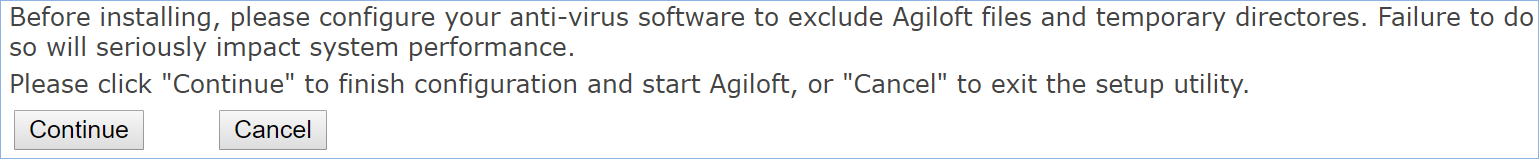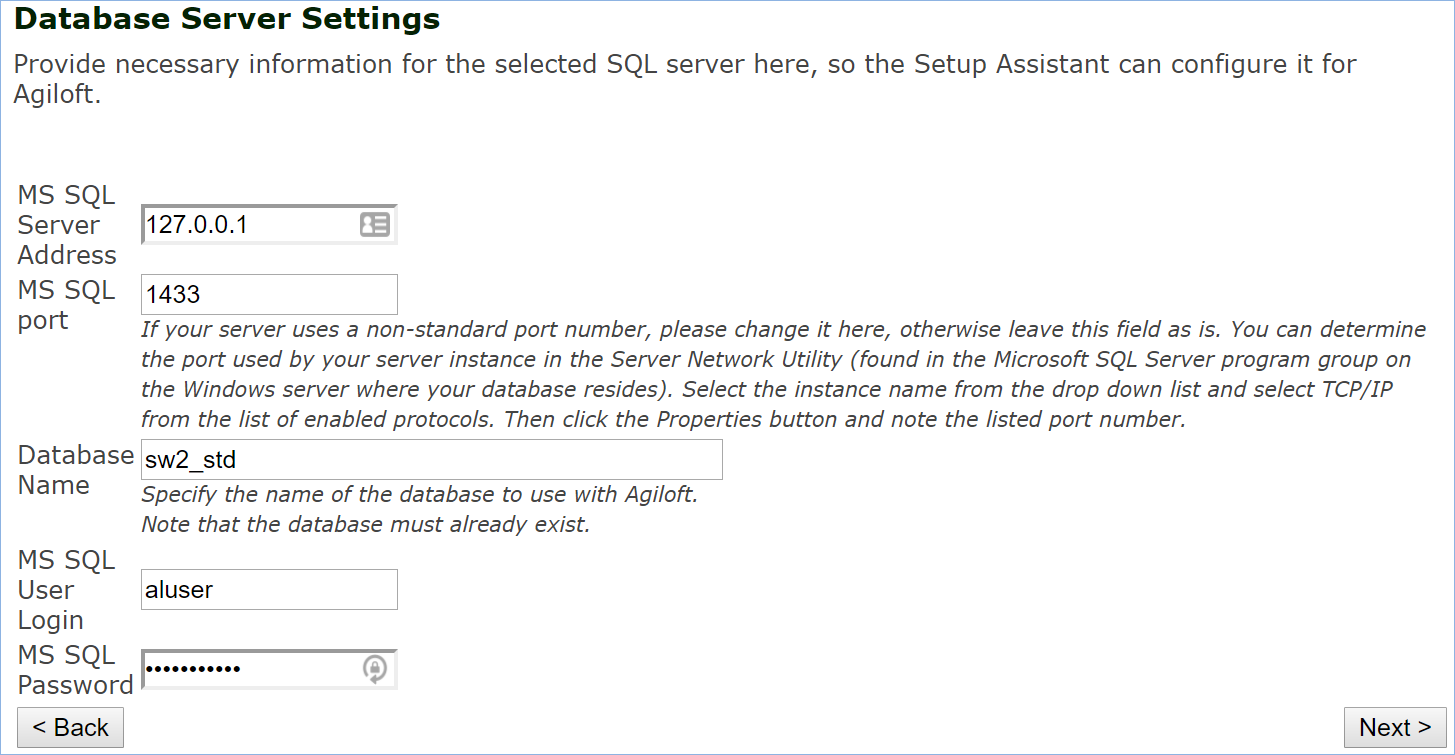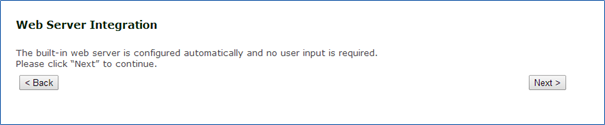...
If you run the installer in GUI mode, or if you selected the custom setup option when running the installer in console mode, the embedded web server starts. You will be asked how to connect to it and in the case of local installation a web browser opens.
| Companyname |
|---|
After initial installation is complete, the Setup utility will guide you through a series of configuration steps.
Language selection
Setup currently supports English, Russian and Chinese. The language selection page is displayed each time Setup is run. Select your language and click Continue.
Antivirus warning
You will be prompted with recommendations for configuring any antivirus software running on your system. When you are finished, click Continue.
Installation method selection
Select Fully automatic setup to accept all defaults, and continue with the installation, summary or select Customized setup to control all configuration parameters. If you select Abort installer, you can run Setup and resume configuration later. The automatic setup does not allow you to define elements such as a custom SQL server
Sample KB configuration
The installer offers two knowledgebase configurations:
- CRM/Helpdesk/BPM - this offers a standard set of tables and features for most business purposes, that can be selected as required. For more information, see Standard System.
- ITIL/ITSM/BPM - this template is optimized for ITIL-compliant business environments.
Licenses
If you are using the
| Companyname |
|---|
| Companyname |
|---|
Database Server
The server page allows you to define the server options, including the SQL database, and the Python, Perl and Nmap distributive locations.
SQL Installation
| Companyname |
|---|
...
- Embedded MySQL server: To use the embedded MySQL server, select MySQL and Download MySQL distributive; or select Use downloaded MySQLx.x distributive file and enter the file path. The default MySQL server requires almost no configuration. All you need to do is set a password for a database user with read-only access to
data, which Setup will create automatically. Click Next to view the auto-generated password. You will need to write it down.Companyname External MySQL server: To use an external MySQL server, select MySQL and Use existing MySQLx.x server. Click Next to enter the database server settings on the following page. Enter valid values for all fields. The MySQL user needs administrator access rights in the database.
External MS SQL server: To use an external MS SQL server, select Microsoft SQL server. Enter the connection settings on the following page.Anchor mssqlcredentials mssqlcredentials - External Oracle server: To use an external Oracle SQL server, select Oracle. Enter the connection settings on the following page.
Python, Perl, Nmap and Virus Scanner
To select the Python, Perl and Nmap files, either use the default supplied distributives, or enter the location of a downloaded file in .zip format.
If you select Install attached file virus scanner, the installer will include ClamAV toolkit, which will scan any attached files for viruses. ClamAV can also use either the default supplied file, or a downloaded local file location. When implemented, the antivirus protection only scans attached files and has no effect on the rest of the operating system. For more information, see www.clamav.net.
Web Server Settings and Integration
| Companyname |
|---|
| Companyname |
|---|
| Companyname |
|---|
...
Note: To enable HTTPS you will need a keystore file to keep track of your secure certificate(s). You may use your own keystore or have a dummy keystore certificate auto-generated on installation. To use your own keystore, enter the file name and passwords in the Keystore File and Keystore Password fields. To automatically generate a dummy keystore, leave the fields unchanged.
Integration with Other Servers
Here you decide whether or not to integrate
| Companyname |
|---|
...
Hotlink root server: You should change the default “localhost” server name used in hotlinks and emails automatically generated by
| Companyname |
|---|
Installation summary
Setup is now ready to complete the installation and configuration. Click Next when you are ready to continue. Installation can take 10-30 minutes depending on the computer. When Setup is finished, you will be redirected to the Setup main menu.
You can now access and begin using your system.
If Something Goes Wrong
If an error occurs during installation an error message is displayed in the progress page. There are two options after an error: you can either leave all installed files ‘as is’ while you determine the cause of the error, or you can completely uninstall
| Companyname |
|---|
Ignoring Import Errors
In some cases imported data when installing or importing may be corrupted and cannot be properly imported. You may wish to set a special import mode when SQL import errors produce warnings that are not fatal errors. We recommend that you do not use this option unless instructed to do so by a support or implementation specialist. Ignoring errors may result in a corrupted database.
Setting ignore SQL errors mode in Unix
Set the environment variable ew.import.ignore.sql.errors to the value true, then restart the application server. You must be logged in as the Unix root user to do this.
...
| Code Block |
|---|
# export | grep ew.import.ignore.sql.errors |
Setting ignore SQL errors mode in Windows
Set the environment variable ew.import.ignore.sql.errors to true, and then restart the application server.
...
| Code Block |
|---|
C:\> net stop ewserver C:\> net start ewserver |
Download Errors
If a download of external software fails in the installer, the error message will provide detailed information for troubleshooting. Depending on the context of the reason for the download failure, the error dialog will either report this message:
The installer could not download the file from the external source, possibly due to inadequate permissions. Please download the software manually and add it via the Use Downloaded Distribute File option when reinstalling.
Or something similar to this message:
Installation of database server failed due to a problem downloading http://database-download.com/thirdpartysoftware/pool/mysql-connector-java-5.1.26.tar.gz88. We tried four times for 160 seconds in total. The error message is: Can't get http://database-download.com/thirdpartysoftware/pool/mysql-connector-java-5.1.26.tar.gz88 to /usr/local/Agiloft/software/archives/mysql-connector-java-5.1.26.tar.gz. You can manually download the file from ftp://www.agiloft.com/thirdpartysoftware/pool, save it on your computer, and use the "File Already Downloaded" option.
Optimizing Tables
In the bin directory there is a script named optimize_tables.
This script performs the mass execution of an optimize table SQL statement against a set of SQL tables. Running the script can often increase performance if tables have become unoptimized.
| Hide If | ||||||||||||||||||||
|---|---|---|---|---|---|---|---|---|---|---|---|---|---|---|---|---|---|---|---|---|
| ||||||||||||||||||||
Related articles
|