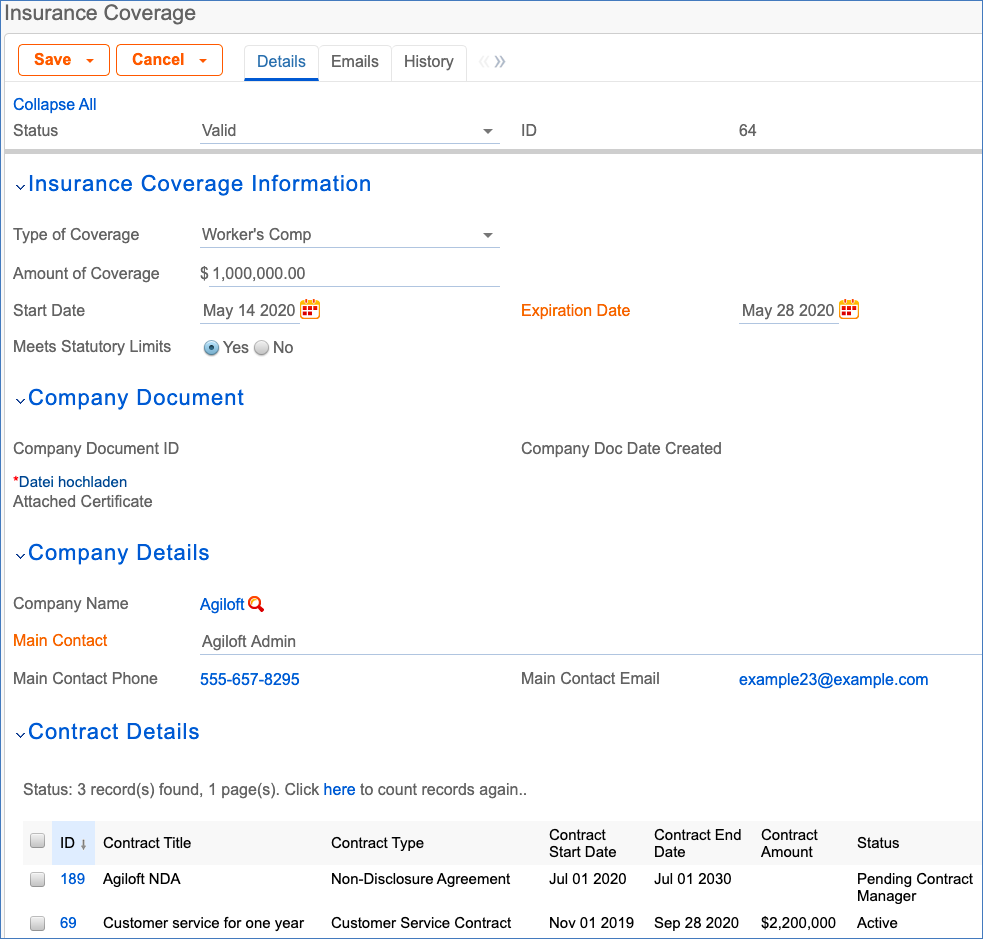This table holds insurance coverages linked to Companies, Company Documents, and Contracts. Each record in the table represents one insurance coverage type linked to a unique vendor company and vendor Company Document, but may be linked to one or more contractsThe Insurance Coverages table can be found within an Insurance Certificate record in the Company, Company Documents, or Contract table. The Insurance Coverages table holds Insurance Coverage records that are linked to Company, Company Document, and Contract records. Although each record in the Insurance Coverages table can be linked to only one Company and Company Document record, they can be linked to multiple Contract records.
Use Case
Although Insurance coverages Coverage records can be used as viewed, edited, or created in a separate table in the left pane under Contract Management, we recommend that they be used in conjunction with to only create new Insurance Coverage records within the Company Documents tableor Contracts records, which is are part of the Vendor Portal. Whether or not it is the vendor who uploads the insurance certificate, this gives several advantages. New Coverage records are typically created as follows:
- From a Company Document record - see Company Documents Table for more details.
- From a particular Contract record, using the Create New Company Document button on the Attachments tab.
Insurance Coverage records are often linked to Vendor Company records in the Company table. Once an Insurance Coverage is added to a Vendor record, that particular Insurance Coverage can be linked to any other Contract records for that Vendor by selecting them from the Contract Details section. Creating Insurance Coverage records directly from the Company Document and Contract tables can be advantageous because:
- They can Only one file needs to be uploaded to the Company Document, and it can then be displayed (as a linked file) within each of the individual coveragesCoverage records, which may have separate expiration dates.
- When several coverages Coverage records have the same expiration date and are linked to the same company documentCompany Document record, the system can send just one an email to the vendor asking them to upload a new insurance certificate.
New coverages will typically be created as follows:
- From a Company Document record - see Company Documents Table for more details.
- From a particular Contract record, using the Create New Company Document button on the Attachments tab
New Insurance Coverages Insurance Coverages records are created with a default Status of Valid. They may also have a Status of , and can be set to Expired or Contract Inactive. The Expiration Date and Main Contact are required fields. The Main Contact is the person at the vendor company from whom a replacement certificate can be requested. You can customize the select Type of Coverage as well, and customize the choice list that appears in the drop-down list as needed; the default . The out-of-the-box options include:
- Auto
...
- Employer's
...
- Liability
- Excess Liability
...
- General Liability
- Personal Liability
- Professional Liability
- Worker's Comp
The out-of-the-box system is set up to show different fields in the Insurance Coverage record layout based on the value selected in the Type of Coverage drop-down list. This is done to keep similar-yet-slightly-different record types in the same table, preventing the need for subtables. Every Type of Coverage except Worker's Comp adds the Aggregate Amount field, which is used to input the total amount of money in the Insurance Coverage record. Selecting Worker's Comp adds a field called Meet Statutory Limits with radio buttons for Yes and No.
Ownership
Insurance Certificate records are owned by their creator. Specifically, an Insurance Certificate record is owned by the user whose Login matches the Creator Login field. You can check for this data in the History Tab.
Automation
The Insurance Certificates table contains a rule that can be turned on to send notifications if a coverage expires. But you may want to use rules on the Company Documents table instead, as they avoid sending duplicate emails for multiple certificates with the same expiration date.
A time based rule, which comes disabled in the out-of-the-box system
...
Insurance coverages are linked to vendor companies in the Company table. Once you add an insurance coverage to a vendor record, it can be linked to any contracts with that vendor.
Insurance coverage records contain information about related contracts for reference, held in the Contracts field. A time based rule, disabled by default, is designed to update the Contracts linked field with all contracts each Contract record for that vendor that are currently pending or active. As a result, insurance coverages are have a Status of Pending or Active. Insurance coverages are then automatically displayed within those contractsContract records.
An Insurance Certificate Owner is defined in the company Company record just above the Insurance Coverages related embedded table. The Insurance Certificate Owner is notified fourteen days before one or more certificates is due to expire.
...
- If any of the associated contracts has a Status of Active, the system sets the certificate's Status to Expired and an email notification is sent to all the Contract Owners about the expired insurance certificate.
- If none of the related contracts is Active, the system sets the certificate's Status to Contract Inactive.
Ownership
...
- .
...
Automation
The Insurance Certificates table contains a rule that can be turned on to send notifications if a coverage expires. But you may want to use rules on the Company Documents table instead, as they avoid sending duplicate emails for multiple certificates with the same expiration date.
...