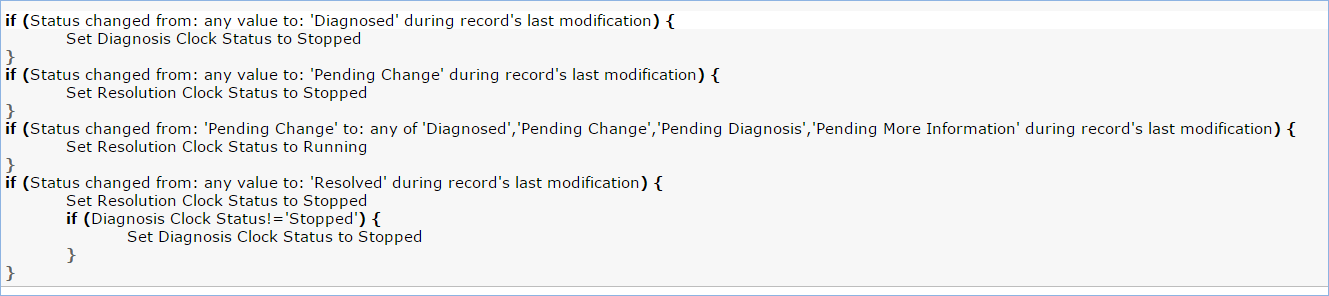...
The SLA tab displays all of the SLA thresholds for the Problem, including thresholds for the SLA Diagnosis Warning, SLA Diagnosis Time, SLA Resolution Warning, and SLA Resolution Time.
Automation
The following rules run in the Problems table. Each of them either runs when a record is created or edited, or on a scheduled basis.
Creation actions
Rule Trigger
When a Problem is created via Email, Web, or API.
Description
This rule runs the following If-then-else action:
In addition, it also sets the SLA ID based on the saved search: Active, request type is problem, and sla type is corporate, and then sets the SLA targets for the Problem based on the SLA and Priority.
Edit: Set Alert Color and Send Notifications (Web/API)
Rule Trigger
When a Problem is created edited via Web or API and meets the saved search critera: Diagnosis SLA Breached=No and Working time to diagnosis changed last modification
Description
If then action: I: Update SLA Details
If Diagnosis SLA Breached=No
If Working time to Diagnosis is greater than SLA Diagnosis Warning Time and Alert Color is default
Set Alert Color to Orange
If Working time to Diagnosis is greater than SLA Diagnosis Time,
set the Diagnosis SLA Breached to Yes
Set the alert color to red.
Email the Assigned person and team of breach of diagnosis
If Resolution SLA Breached=No
If Working time to Resolution is greater than SLA Resolution Warning Time and Alert Color is default, set alert color to Orange
If Working time to Resolution is greater than SLA Resolution Time,
Set alert color to Red
Set Resolution SLA Breached to Yes
Notify the assigned person and team of breach
Edit: Status Changes (Web/API)
Rule Trigger
When a Problem is edited via Web or API and Status changed during the record's last modification.
Description
If Status changes to Diagnosed, set the Diagnosis Clock Status to Stopped.
If Status changes to Pending Change, set the Resolution Clock Status to Stopped
If Status changes from pending change to some status other than Deferred or Resolve, set the Resolution Clock to Running
If status changes to Resolved, set the Resolution Clock Status to Stopped (and if Diagnosis clock is not stopped, set it to stopped too).
TB: Refresh Elapsed Time fields
Rule Trigger
This rule runs every 20 minutes using the Saved Search: Diagnosis Clock Status is Running or Resolution Clock Status is Running and Date Updated is more than or = 20 minutes old (so if someone updated it in the meantime, we don't need to do it again)
Description
U: Set Date SLA Checked to NOW() (that will trigger an update of the elapsed time fields).