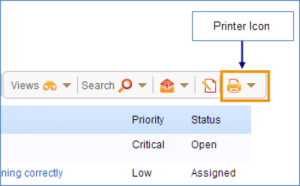| Anchor | ||||
|---|---|---|---|---|
|
Templates must be created and published before they are available, usually with the Agiloft Contract Assistant for Word. After you publish a document template, you can use it to create a document and attach it to a record, as well as use it to preview what a certain record would look like in that template.
Users can access existing document for most users. A user's Group Permissions settings determine whether they can print from templates.Power users can access existing print templates, create new templates, and manage all templates from the Printer icon in the action bar.
To print records from a template
...
in Word with the Agiloft Contract Assistant. You can also create and manage document templates in the Document Template Table. However, most users will not actually create document templates; rather, they generate existing templates from a Contract record by clicking a button linked to a Generate Document action. A user's group permissions settings determine whether they can generate documents from templates.
Document templates are usually created with the .docx file type. In some rare cases, you may also use PDF and HTML file types.
| Tip |
|---|
For information about document templates in the default Contracts table, see the Create Contracts section of the Contracts Table article. |
| Hide If | ||||||||||||||||||||
|---|---|---|---|---|---|---|---|---|---|---|---|---|---|---|---|---|---|---|---|---|
| ||||||||||||||||||||
Related articles
|