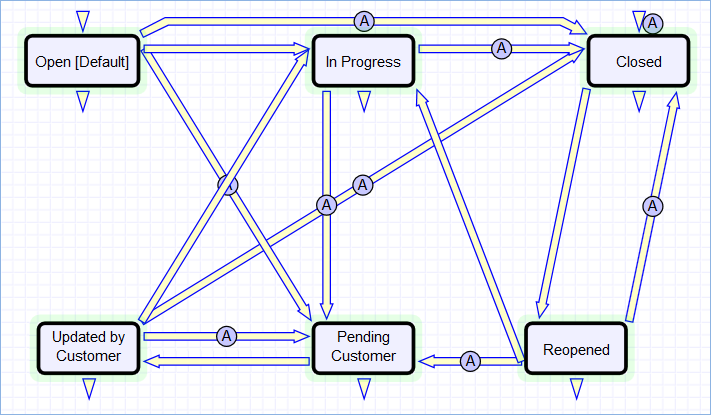...
A user creating a service request chooses the category of service from a drop-down, and then sees all the active services that belong to that category in a second drop-down list. The default service categories for service requests can be seen in the services table or by creating a SR record and opening the drop-down list.
Use
...
Case
Service Requests may be created by telephone support staff or technicians on behalf of customers or by customers directly through the web interface or by inbound email, should an inbound email account be set up.
...
The closing email to customers includes a hotlink back to the record if they wish to reopen it and instructs them to explain why they are not satisfied with the solution. Clicking the hotlink will automatically change the "I Would Like To Reopen My Service Request" field to Yes, which in turn sets the Status of the Service Request to Reopened and notifies the assigned person (Rule: All customer update actions, Action: User Update Actions).
Workflow
Ownership
Records in this table are "owned" by the individual customer. This means each record is associated with a particular login and no other "end user" employee will be able to edit that record. All technician users are able to edit any service request by default.
Reporting and Statistics
Several fields are included that are used for statistical reporting. The following fields may be of interest:
...