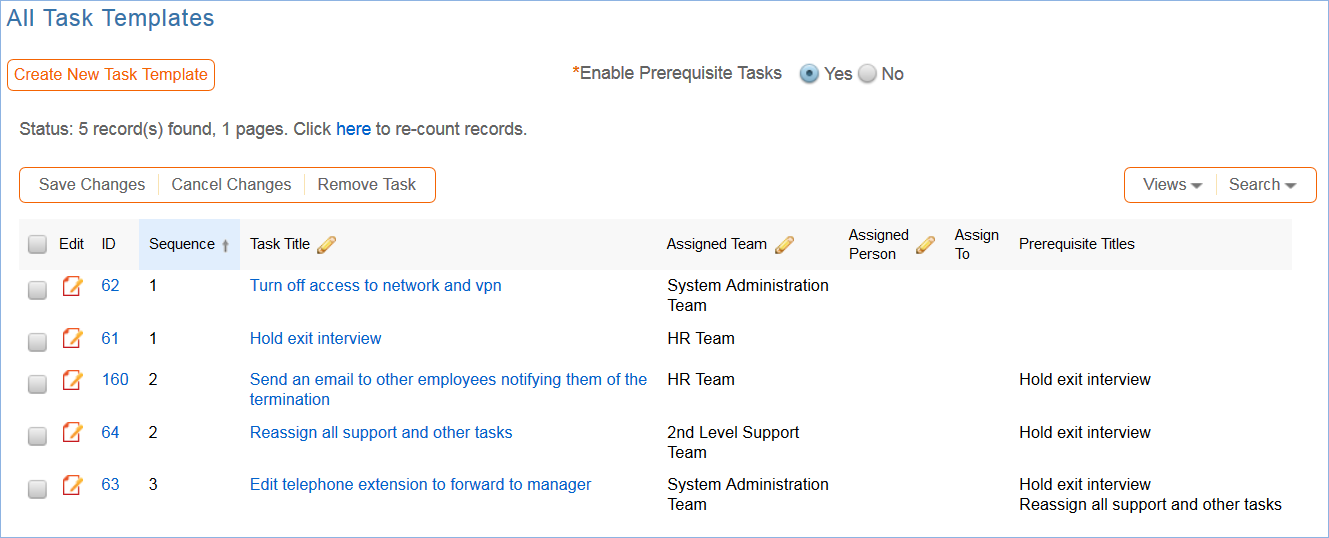Task Workflows are used to create a set of task templates that may be organized to trigger all at once or in a specified sequence. They can be selected in services for Change Requests or Service Requests, and they are also associated with Project Types. They essentially predefine the tasks that should be completed for a particular request type. They are used in conjunction with the Task Generation Method of "Predefined Task Workflow."
Use Case
Task workflows can be created by members of the Project Manager, Change Manager, Service Manager, and Admin groups. All except admin users Users may only edit the workflows related to their primary tables, so change managers can edit workflows related to change requests, while project managers can edit workflows related to project types. Only Admin users can edit workflows that are unrelated to their primary tables.
A task workflow can be created directly in the Task Workflows table or it can be launched from within a service for a change request or service request or from a project type Project Type record, using an action button:
...
The advantage of doing it from a service Service record or project type Project Type record is that the Related to To field will be populated automatically with the correct table:
...
Once the first template is created, if the Enable Prerequisite Tasks is set to Yes in the workflow, then additional templates may select the earlier ones as prerequisites.
Prerequisite Task Handling
Within a single task workflow, there may be multiple threads of dependent tasks with different prerequisites, and these threads may proceed independently.
...
Below is an example of a task workflow for employee termination:
Here there There are two tasks without prerequisites, ID62 and ID61, that will be assigned right away. The tasks with a sequence value of 2 will be assigned as soon as the Hold Exit interview is completed, so they might get assigned before ID62 is completed. The final task will be assigned as soon as the exit interview is completed and the support and tasks are reassigned. So it is conceivable that ID62, ID160 and ID63 are all in progress at the same time and any may be completed first.
...
The sequence number gives a general idea of the order of tasks, but it is not definitive and does not control any of the processing. It allows the tasks to be sorted more or less in order of assignment.
Cloning a Task Workflow
Workflows can also be cloned using the Clone Workflow button. The effect of cloning a workflow is to create a new workflow with the workflow title changed to prefix it with information that it was cloned, i.e. Cloned on 05/27/2016 02:58 - General IT Project. The task templates are also cloned and linked to the new workflow.
...