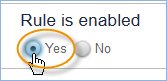...
The Setup > Import and Setup > Export wizards are intended to help administrators import and export data, or copies of their KnowledgeBasesKnowledgebases. This involves defining the KB file's location, name, and format, along with settings for what data is to be exported/imported.
Look & Feel
| Companyname |
|---|
...
The Setup > Rules menu shows default and custom business rules from every table. Rules which run on a time-based schedule are prefixed "TB." Without a paid licenseIn the Free Edition, time-based rules can only run once every 48 hours.
All time-based rules are disabled by default in the Standard Knowledgebase template. To enable time-based rules, go to Setup > Rules. Click the Edit icon next to the TB rule you want to enable. On the General tab of the rule dialoguedialog, scroll down to select Yes under Rule is enabled.
...
The Setup > System menu allows administrators to set global variables and the KB Time Zone, the time standard used by all fields. Administrators can also configure the Activity Log, manage choice lists, edit page headers for the KnowledgeBaseKnowledgebase, view log files, and configure SOAP/REST web services.
...
The Setup > Localization wizard assists administrators with translating text in the KnowledgeBase Knowledgebase to other languages. The wizard gives a breakdown of the system by table with red markings on tables that need translation. The administrator may download the text file containing all the relevant field names, input instructions, etc. After translating the file into the target language, use the wizard to upload the translation file.
...