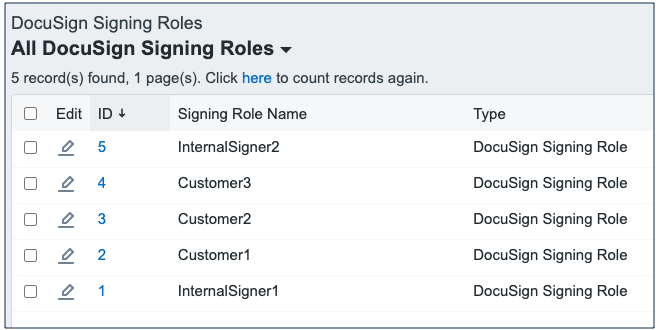This table is used to name The DocuSign Signing Roles table holds records of the roles that will be are assigned to as Signers and people identified as Recipients in the Agiloft DocuSign Action which creates the DocuSign Envelope. It is prepopulated with four roles: Customer3, Customer2, Customer1, and Internal Signer.Recipients when a DocuSign envelope is created. The Standard System Demo comes with five roles: Customer1, Customer2, Customer3, InternalSigner1, and InternalSigner2.
Use Case
When choosing recipients from within the DocuSign Action wizard, the admin selects from this the list of DocuSign Signing Roles for each recipient. The role name is used in the DocuSign tags that are added to the document to match a Signer to his role, and the their role. The role names must match exactly.
New roles may be added as needed and applied to the Signers and the document tags.
Automation
The Standard System Demo system does not contain any rules, or actions, in the DocuSign Signing Roles table by default.
Ownership
The Standard System Demo system does not define ownership of records in DocuSign Signing Roles table by default.