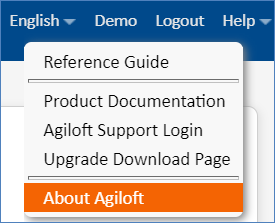...
| Note | |
|---|---|
The installation bundle includes a servlet container. This is a specialized web server for providing the dynamic web pages that make up the Agiloft interface. This servlet container is usually installed on port 8080 and will not interfere with the regular web server. The installer can automatically configure web servers such as Apache Nginx to redirect Agiloft traffic to another port on the container. This allows Agiloft to be accessed by users on port 80443, just like the rest of the website. It is possible to install
|
...
Server Requirements
- Windows 64-bit: Windows 7, Server 2003, 2008, 2012Server 2012R2, 2016, or 2019.
or
- Linux 64-bit: All recent major releases, including SUSESuse, RedHat, Debian, Fedora, CentOS, and CentOSAWS AMI.
Hardware
The recommended minimum hardware should have at least 2 processors, a 64-bit operating system and a minimum of 12 GB of RAM and RAID 10 hard drives. The software will not run with less than 4 GB of RAM.
Browser Support
...
Agiloft is compatible with Firefox and Chrome. You can also use Edge on Windows, and Safari on a Mac.
Optional Software
Microsoft Word 2010 or higher to enable Integration with Hosted Word API Services.
IIS Integration
If your instance of Agiloft is integrated with an IIS web server rather than Nginx, you might need to download the Tomcat extension (“isapi_redirect.dll”) that is best suited for your operating system and replace the one that is currently installed at c:\Agiloft\iis\isapi_redirect.dll with one of the following:
- For Windows 2016 and above: Download from https://archive.apache.org/dist/tomcat/tomcat-connectors/jk/binaries/win64/jk-1.2.31/amd64/isapi_redirect-1.2.31.dll
- For Windows 2012 and older OS: Download from https://archive.apache.org/dist/tomcat/tomcat-connectors/jk/binaries/win64/jk-1.2.14/isapi_redirect-1.2.14-x64.dll
Default Installation Directories
By default
| Companyname |
|---|
- Windows default directory: <System Drive>:\Agiloft
- Linux default directory: /usr/local//Agiloft
Default Login Details
After installation, the knowledgebase can be accessed at http://<server-name>.com/gui2, with the username: admin and the password saved in the C:\EnterpriseWizardConfig.xml file in Windows and /etc/EnterpriseWizardConfig.xml in Linux with the following syntax: <ewimpexAdminConsolePassword>PASSWORD</ewimpexAdminConsolePassword>. This password should be changed immediately.
Release Version Numbering
The release version of the current
| Companyname |
|---|
The dialog that opens will have wording similar to the following:
Release Release release_2018_0122-2391326609-10881145-r184751 2018r216211 2021/0702/22 2320 02:3038
The release version can also be identified from the name of the
| Companyname |
|---|
Agiloft-Release_2018_0122-2392926609-windows-64bit-setupThe key parts of the file name or release version name are the first three numbers:
2018_0122-2392926609
The first two numbers identify number identifies the official point version - e.g. 22. On older releases, this version has two parts, such as 2018_01. The last number identifies the branch of the version. Therefore:
20172018_0301-3210818374is older than2018_01-98787841592018_0122-1837421319is older than2018_01-84159than22-26609
| Hide If | ||||||||||||||||||||
|---|---|---|---|---|---|---|---|---|---|---|---|---|---|---|---|---|---|---|---|---|
| ||||||||||||||||||||
Related articles
|