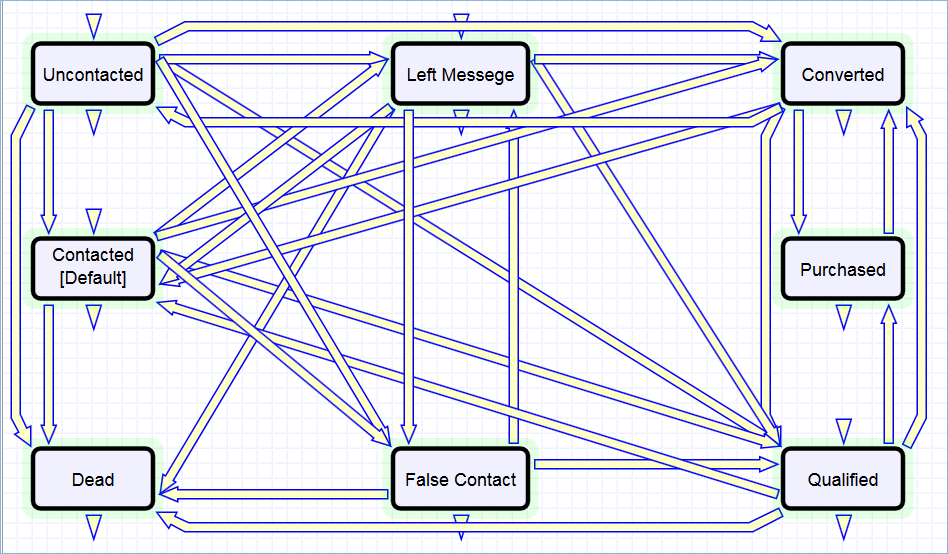...
Once a lead is qualified, it may either be fully worked in this table, or converted into a contact, an opportunity, and a company/account record, and the sales process may be managed in those records.
...
Use Case
Leads can be created directly using the web form, or, once an inbound email address is set up, via email. New leads may start out as Qualified, Uncontacted, Contacted, or Left Message in the workflow. The Leads table is set up by default to allow those in the Guest group to create records, allowing "click to register" lead generation hotlinks, and the embedding of the lead creation form in a web page.
...
Data fields containing information relevant to the company, such as address and billing address, company website, industry, annual revenue and number of employees, map to the Company record. Sales-specific data fields, such as key requirements, earliest and latest possible close date, and sales actions taken, map to the Opportunity record. All data from the lead referencing a specific person at the company map into a new Contact containing the individual's desk and cell phone numbers, email address, email preferences, and so on.
Ownership
Records in this table are owned by the individual assigned sales rep, so each record is associated with a particular user login. Only members of the Sales, Marketing and admin groups can view or edit Leads.