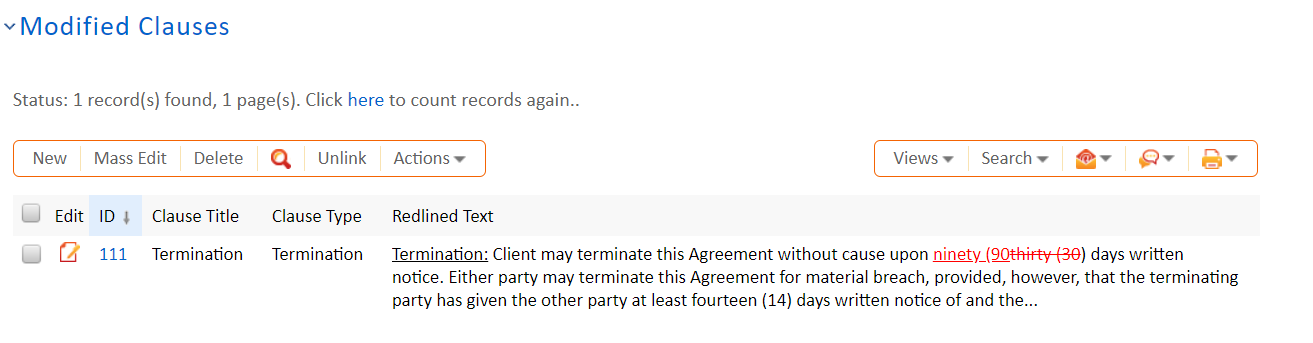Introduction
This table stores records of each standard clause standard clauses that has have been modified in a Word document print template. These Contract Clause Modification records are created when the Compare to Baseline button is clicked in an Attachment that has Attachment record. These Attachment records must have been generated from a Print Template record where clauses are used and have were been modified.
This table is used in the Clause AI handling script.
Use Case
Records are automatically created in this table from an Attachment record when a new contract document is uploaded or edited via the Edit and Checkout button, then compared against the standard print template document using the Compare to Baseline button within an Attachment record. It only applies to Contract records that have a document source of Standard Template or Modified Template.
...
A contract is generated from a standard template that uses clauses.
- The Attached File is edited using Edit and Checkout.
- The system generates a second attachment that contains the modifications.
- The user opens the second attachment and uses the Compare to Baseline button within the attachment.
- The system generates a red-lined file that highlights changes.
- The user refreshes the contract, and the Modified Clauses related table shows the redlined changes to the clauses. System users can easily see the modified text. In the example below, the clause was modified from 30 to 90 days.
Ownership
Records are owned by their creator and can be created by Admins, Business Admins, Admin groups and Contract Managers. These groups can also view own and view their own Contract Clause Modification records as well as other Contract Clause Modification records.