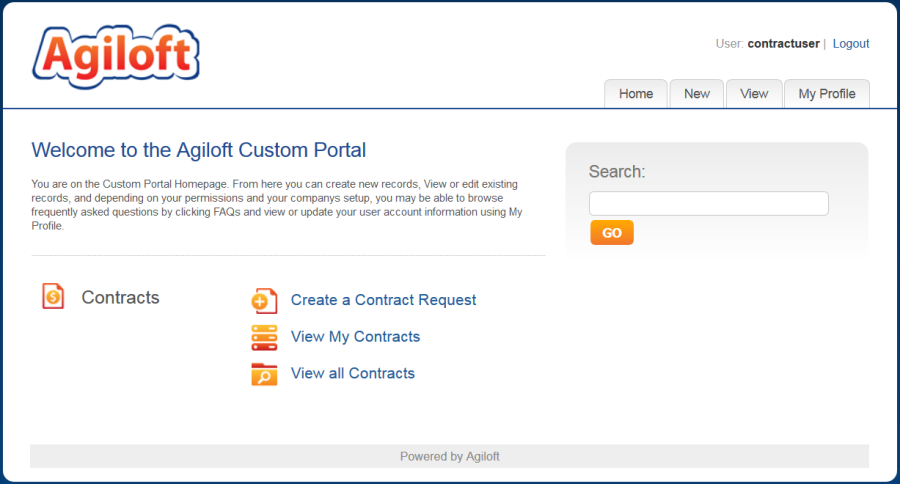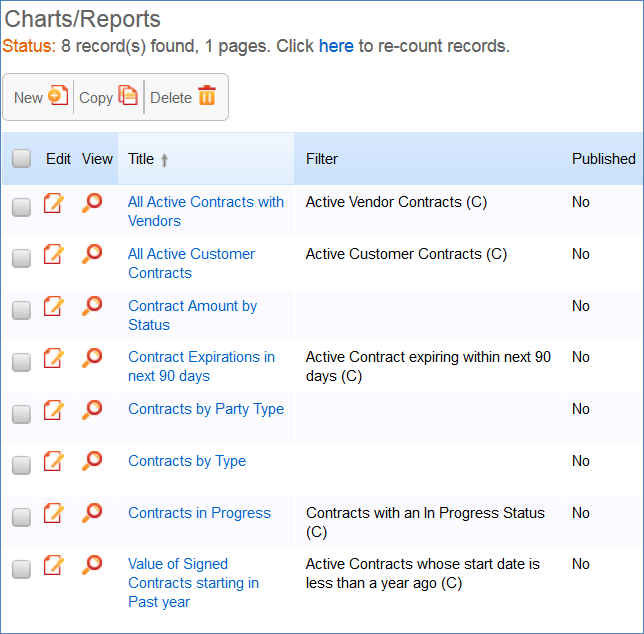...
Required fields, marked with a red asterisk, include: Record Type, Internal Contract Owner, Contract Type, Days in Advance to Notify for Renewal, Contract Title, Contract Description, Contract Start Date, and Contract End Date.
...
Power User Use Case
This section covers the use case for power users. Each record in the table holds information about an individual contract including details about the contracting party, approval information, attached contract file and supporting documents, and renewal details.
...
In the Contract Party Information section, users can find and link to an existing company, or create new ones as needed. To find an existing company record, use the lookup icon to search for the company. If the contract party isn't found, staff power users can add a new company by selecting New Company. Enter the name and address information, then click Create Company.
...
The Attachments tab shows all attached files related to the contract and provides the user with options to create and edit related attachments. For certain contract types, when the Document Source is set to Standard Template or Modified Template, the Print Template to Generate field appears. The Document Source can also be set to 3rd Party or Internal – Other be set to:
- Standard Template, for a file generated from an internal template. This option appears only for contract types where Has Print Template(s) is set to Yes.
- Modified Template, for a file originally generated from a template but then modified. This option appears only for contract types where Has Print Template(s) is set to Yes.
- 3rd Party, to indicate a document provided by the external contract party
...
- Internal – Other, for a document that has been internally generated but not from a template
...
The Print Template to Generate has a default value set based on the contract type, and there may be some visibility dependent fields that appear based on whether the print template uses any user-selected or optional clauses. For instance, the Customer Service Contract default template has some additional fields such as Governing Law Clause and some Optional Clauses that are selectable by the user:
...
This tab is also used to create an amendment or subcontract of an existing contract. Select the type of record you wish to create, then click the Create Related Contract button. The new record will be linked to the current contract in a child relationship.
The Diagram icon is used to generate a diagram of any contracts related to this contract.
...
Creating Contracts
Users in the Contract Creator group may create contracts by clicking the Create a Contract Request link on the home page or by selecting New > Contract from the menu. A simplified contract form is presented to the end user. Many of the fields are hidden from the layout or restricted by field-level permissions.
...
The Contracts table contains the following default Charts/Reports: