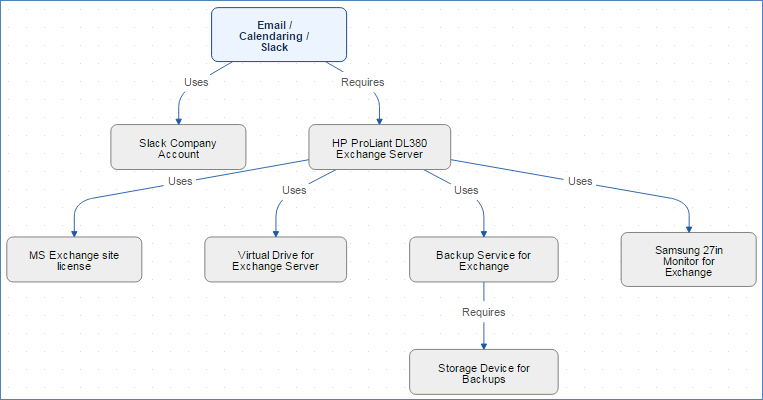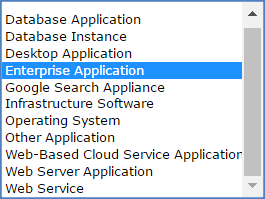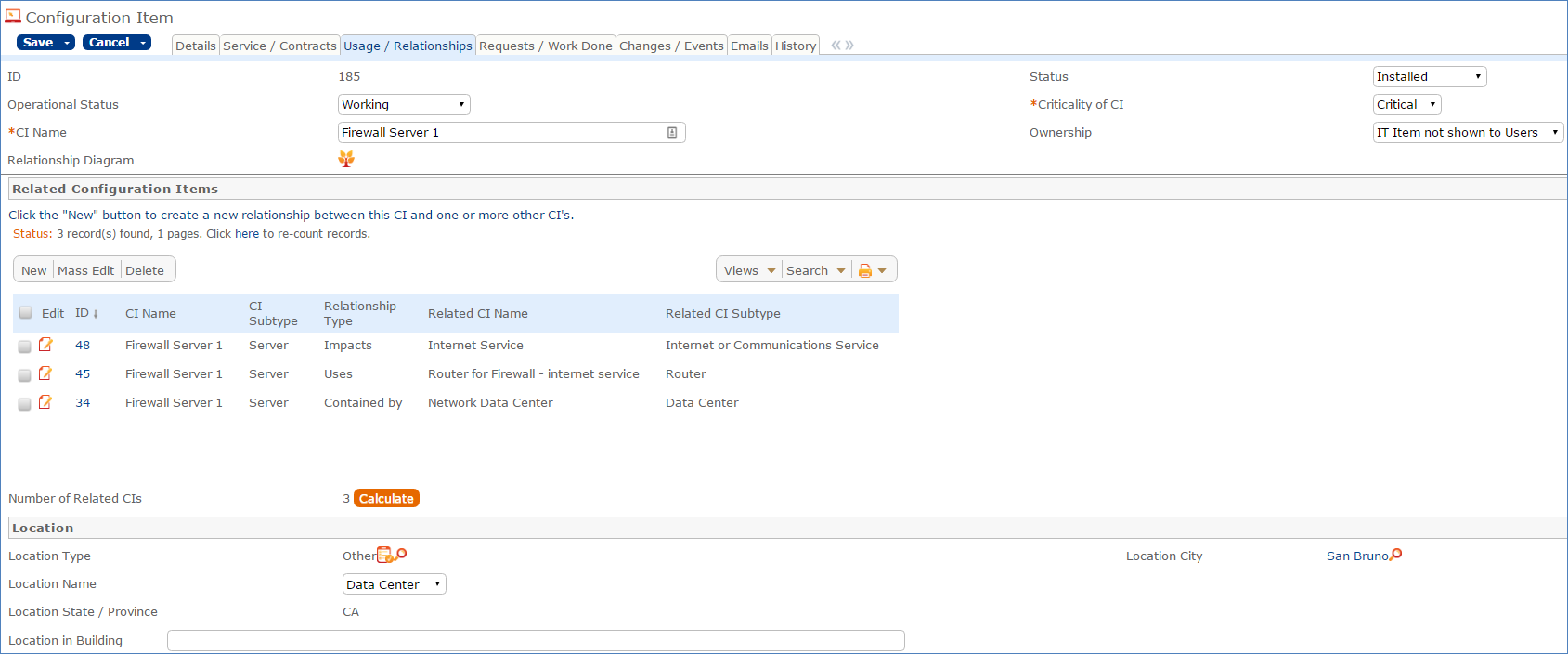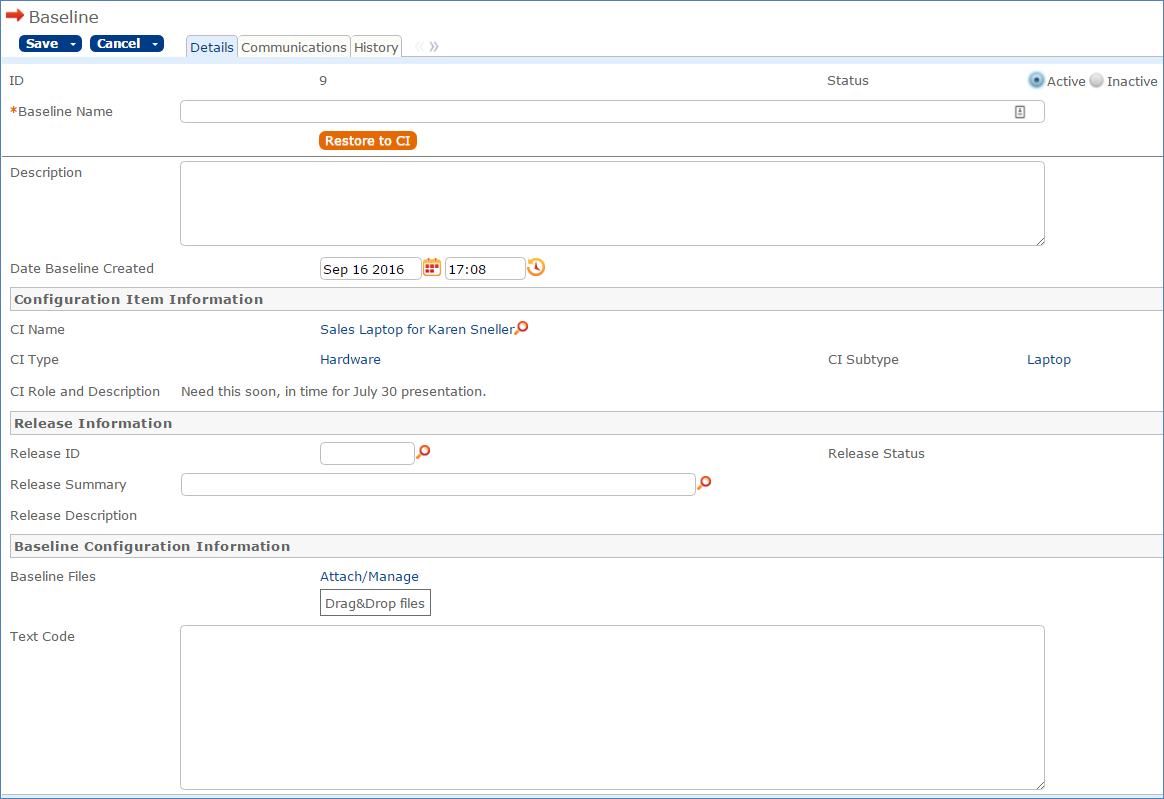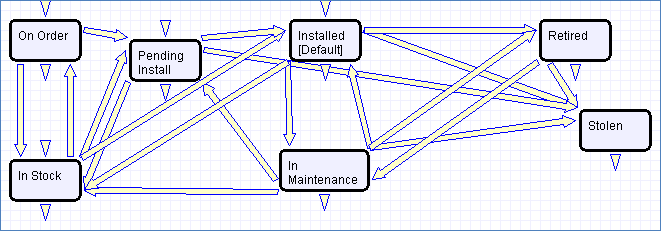The Configuration Items table holds records containing information about your company's Configuration Items (assets). It may include CI's that are in inventory and not in service, as well as all assets that are in service.
...
The Configuration Item fields are described in the Configuration Item Fields Table in the Appendix.
Configuration Item Creation
Staff may add a Configuration Item manually to the system by creating a new record, or integrated Discovery systems may create CI records automatically with specified attributes. Configuration Items have type-specific attribute fields (Manufacturer, Model, Serial Number, etc.) and relationships to other CIs, Service Requests, Problems, and Change Requests.
Related Service Requests, Problems, and Change Requests are displayed as lists of records within a CI, so the history of a given CI is readily available. Configuration Items may also be related to other CI's in an upstream and downstream embedded table.
...
Record Creation
Configuration Items may be created independently or when selecting Configuration Items in Change Request and Contract records. Configuration Item Name and Configuration Item Type are required fields.
...
Configuration Item Tabs and Fields
The tabs and fields in the Configuration Items table are described below:
...
Details Tab
The Details tab contains general information about the CI's status, importance, SLA, responsible team, definitive media library, knowledge articles, and other details.
The The icon next to the Relationship Diagram field can be clicked to show a graphical display of the relationships between this CI and others. For instance, the following CI for Email/Calendaring/Slack has the following relationships as shown in the diagram:
The options for Status are:
...
CI Type can be set to any of the following options:
For each CI Type that is selected with the exception of None, there is a list of relevant CI Subtypes to choose. For example, the CI Subtypes for the CI Type of Software are:
Additional information that can be entered for a CI includes the CI Tag, Serial Number, CI Role and Description, Manufacturer, Vendor, Item Name/Number, and Item Description. Data sheets or files containing prices can be attached to the Data Sheets and Pricing Info field, and any other files can be stored in the Attached Files field.
...
Requests / Work Done Tab
This tab contains information about related incidents, service requests, problem requests, change requests, releases, and tasks done.
...
...
Usage / Relationships Tab
The set of fields in this tab can be used to establish relationships between multiple CIs, and to specify the location of the CI.
In this example, the firewall server has three types of relationships with other CIs: one in which this firewall server impacts another internet service CI, one to indicate that this firewall server uses a router, and one showing that this firewall server is contained within a network data center.
...
Changes / Events Tab
This tab contains information about any change freezes, the CI change log, baselines, and related events. All events for that configuration item are shown.
The Change Freeze Information section can be used to indicate that changes should not be made to this CI within a certain period of time. User permissions to edit these records can then be filtered to only allow editing if the CI is not frozen
.Companyname
Agiloft can can be integrated with an asset polling system, and any changes made through this integration are captured automatically with change logs. The information tracked includes the date/time the changes were made and the field values before and after the change. This information is stored in a change log record linked to the CI that was modified:
.
To add a new baseline, click New in the action bar of the Baselines table. This will open a new baseline record that is automatically linked to the CI:
History Tab
This tab has information about when the CI was created and updated, who created and last updated it, and all changes made to fields. It also contains the CI Version, which can be set to auto-increment if certain fields in the CI record change.
Configuration Item Processing
...
This section describes the processing of Configuration Items.
Knowledge Articles
Knowledge articles related to a configuration item can be searched for and selected in the Relevant Knowledge Articles table by clicking on the lookup icon.
...
Ownership
Configuration Item ownership is defined as the user whose Login matches the User Login field in the Configuration Item record.
...
Record Processing
Configuration Items follow a lifecycle workflow from ordering through retirement. Configuration Configuration Items are created in the state of Installed by default (- see the Workflow diagram below).
Configuration Items that are requested but not immediately available might be created in a state of On Order, moved to In Stock when the Configuration Item is received, Pending Install while Operations is tasked with installing the Configuration Item, and finally Installed. Installed Configuration Items can change to In Maintenance for repairs and Retired or Stolen when the Configuration Item is no longer in use.
...
Workflow
| Anchor | ||||
|---|---|---|---|---|
|
All Service Requests, Change Requests, Incidents, and Problems are fully integrated with the Configuration Management Database (CMDB). Every Configuration Item displays a related table for each request type, showing all of the Requests that the Configuration Item was included in. With the appropriate permissions, a user can easily open the Configuration Item from any of the Requests related to it, and view other related Requests to help identify, investigate, diagnose, and eliminate problems/issues more easily.
Each Configuration Item is also linked to a parent Catalog Item, which serves as a container record for the Configuration Item, and displaying all of the other Configuration Items for the Catalog Item in the Configuration Management System (CMS).
Automation
...
Configuration Items automation rules are described below:
...
Edit: All CI Edit Actions for status changes and updates (web or api)
This rule interacts with event management to send appropriate notifications when an outage or outage resolution event occurs.
...
If an outage resolution event occurs, the event updates the status from Unplanned Outage to Working, and this rule will then perform the same actions as for the outage, but with a resolution message telling people the outage has been resolved.
Rule: Edit: Create CI Changes (web or API)
...
Saved search: CI tracked attribute changed in last modification
This rule runs a script that generates one CI Change Log record for each change to a tracked field to show the old value, the new value, and the date/time/person who made the change. It also increments the CI Version field by .1 each time one of the tracked field is changed.
The tracked attributes by default are:
- CI Name
...
- CPU
...
- Hostname
...
- IP Address
...
- Memory
...
- Number of Licenses
...
- Operating System
...
- Ownership
...
- Version
These attributes are set in a global variable and can be changed at any time to include newly created attributes. The other details needed by the script are also set in global variables and can be changed as needed without having to modify the script:
...
.
...
TB: Delete Retired CI's a year after last update
Rule Trigger
Deletes all records that are Retired and last updated over a year ago. This rule runs once a month on CIs with a Status of Retired that were last updated over a year ago.
...
Delete all records that are Retired and last updated over a year ago.
...
Charts and Reports
The Configuration Items table has the following pre-built charts and reports:
...
Several of these reports and described in more detail below.
...
| Report Name | Description |
|---|
...
CIs Purchased in the Past 12 Months with Cost | This report shows the sum of the purchase cost for CIs per month purchased, for all CIs purchased in the past year. It has a both a graphical chart and a report component. |
...
...
Number of In Stock CIs by CI Type and then Subtype | This report outputs information about the number of CIs that are In Stock, grouping them by CI Type and Subtype. It has a chart component and a report component |
...
| . |
CIs with Change Requests in last 90 days | This report provides a list of all CIs that were involved in change requests completed in the last 90 days. |
...
...
Maintenance Report - CIs With Problems or Maintenance Time | This report shows the CIs that have been associated with at least one problem record and which have spent more than 1 hour in maintenance. |
...
...
CIs with Change Logs in last 90 days | This report displays CIs that have been updated in the past 90 days. This is useful when integrating with an asset polling system to see all CIs that were modified through the integration recently |
...
...
| . |