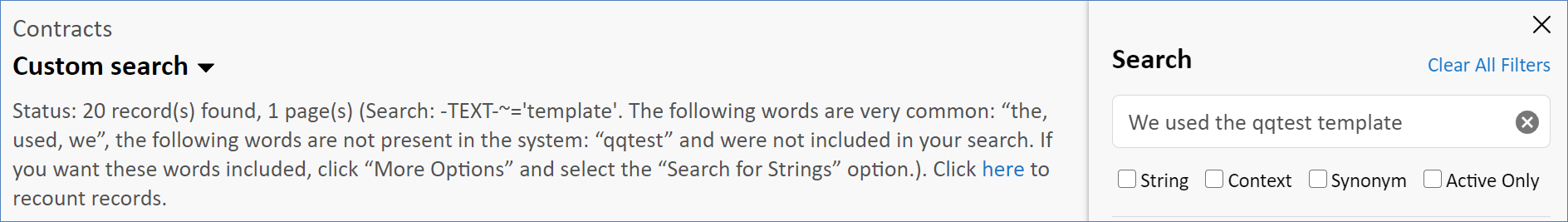...
- Run the search again, or navigate to the search results you have.
- At the top, click Click for details.
- Make sure the system actually searched for the terms you expected it to find in the record. For example, a -TEXT- search for "We used the qqtest template" actually searched only for "template," because the first three words were exceedingly common and "qqtest" is not present in the system.
- Make sure the search did not return a huge number of results, near or above 100,000. Searching words that appear in so many records can reach the maximum allowed response time for the search engine (controlled by FTS Response Time), at which point the search returns the most recent records it found, and stops processing additional results. In these cases, make your text search more exact to narrow the possible results, such as adding a user's login in addition to their name. Adding separate filters to the search does not affect the processing difficulty of a vague search term.
If you determine that the search still failed to return an expected result, or you still see issues with the context excerpts, continue to the steps in the next section.
...