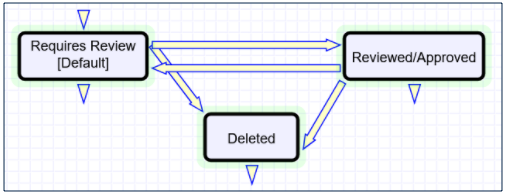Supplier Stakeholders Table
The Supplier Stakeholder table holds records containing contact information of company stakeholders. These records are added by the supplier lead during the Supplier Profile creation.
Information stored in the Supplier Stakeholder records includes:
- Company Name and Status
- Stakeholder Status (Requires Review, Reviewed/Approved, Deleted)
- Type of Stakeholder (Board Member, Director, Executive, Owner, Senior Manager, Other)
- First and last name
- Title
- Phone
- Notes
Use Case
This table is used for storing supplier stakeholders. The intended usage is verifying conflict of interest. These records are created by quick add from the Supplier Profile.
Records in this table can only be edited or deleted by a supplier lead if the latest supplier profile status is Draft, Pending Review, or Pending Supplier. If they do make an edit, or create a new record, it is set to Requires Review.
Supplier Stakeholders are kept in a table separate from People Table because it is strategic to have a separate library of contacts that does not include login credentials and other internal and system information.
Automation
Rules in the Supplier Stakeholder table include:
- Create: All Create Actions: this rule runs after a new Supplier Stakeholder record is created. It sets the link to the related Supplier Profile.
- Edit: All Edit Actions: this rule runs when the record is created or edited.
- If an approved Stakeholder is updated by the Supplier, the Status is set to Pending Review
- If the Status is changed to Deleted, the record is permanently deleted. This is done to make sure the Supplier can only delete Stakeholders of a Supplier Profile that is still in Draft or Pending Review status.
- Create/Edit: Append Notes to Supplier Profile Internal Notes: this rule runs when the record is created or edited, and there are new Internal Notes. It goes into the Supplier Profile record and copies the latest Internal Notes to the Internal Notes field in that record.
Workflow
Supplier Stakeholders table has a very simple workflow of three statuses with no executed actions. Records are always created in Requires Review status and after that can go either to Reviewed/Approved or Deleted status. If the record is edited after being reviewed it goes back to Requires Review status.
Ownership
Supplier Stakeholder records are owned by the record Creator. The field by which the ownership is determined is user Login.