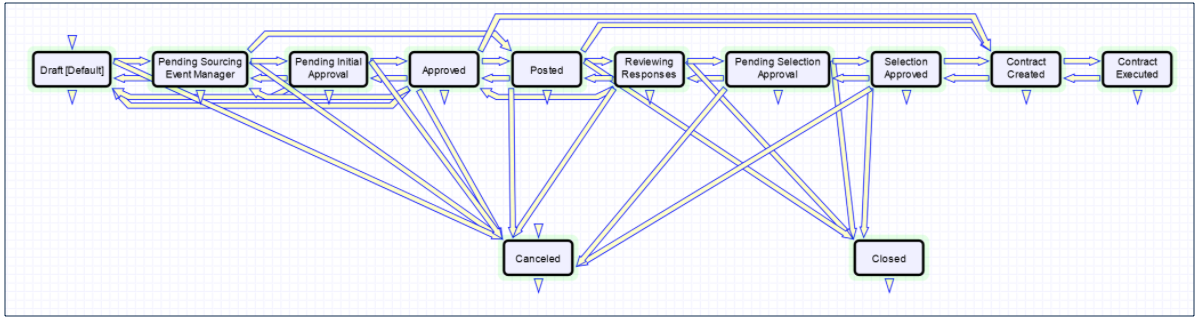Sourcing Events Table
The Sourcing Event table holds records that reflect different requests, and manages the Sourcing Event process lifecycle. In the standard system demo, the Sourcing Events Table has three types: Request for Proposal (RFP), Request for Information (RFI), and Request for Quote (RFQ). For more information on Sourcing Event Types, visit Sourcing Event Types.
Information stored in the Sourcing Event record includes:
- Sourcing Event Title
- Sourcing Event Type
- Publicity Level, which determines if the Sourcing Event is publicly available to suppliers who have access to the Supplier Portal or if only invited suppliers can respond
- Assigned Sourcing Event Manager
- Assigned Team
- Requester and Department information
- Statement of Intent, which includes the Purpose, scope of work, additional requirements, related services and products
- Funding information
- Tentative Schedule of Events, which also contains the Bidding Type distinction, which can be Open or Closed. This determines if competing suppliers will be able to see the amount of each other's bids
- Internal Notes
- Response settings, such as if responses must include attachment(s) or instructions
- Related attachments and an upload form, in the Attachments tab
- Email history and a form to send emails, in the History tab
Use Case
Sourcing Event Requesters and Sourcing Event Managers create Sourcing Event records. Different fields are displayed in the record layout depending on the Sourcing Event Type selected. The system handles various notifications surrounding dates of the Sourcing Event, many of which can be found in the Tentative Schedule of Events section.
When all required fields are completed, the Requester submits the Sourcing Event for review, which notifies the Sourcing Event Manager Team that there's a new Sourcing Event to process. The Sourcing Event Managers assign an internal Sourcing Event Manager who is responsible for routing the Sourcing Event forward.
RFP and RFQ Sourcing Event Types involve an Evaluation of the Supplier Response. In these Sourcing Events, the Sourcing Event Managers define an Evaluation Committee who are responsible for evaluating Supplier Responses, defining the Selection Approver, and defining the Evaluation method. There are three Supplier Response scoring methods: Skip Criteria, Add Template, or Create Criteria Manually.
If Skip Criteria is chosen, no scoring is needed.
If Create Criteria Manually is selected, it defines the qualification criteria used to evaluate the Supplier Responses, choosing from existing criteria that they may adjust for this Sourcing Event, or creating new criteria. For more information on qualification criteria, visit the Qualification Criteria Table page.
If Add Template is chosen and a template is uploaded, the Sourcing Event Manager manages the actual scoring outside of the application by manually updating the Scoring Template with an Evaluation Matrix with all of the suppliers added and scored accordingly. The scores from the template are then transferred to the Response Evaluation.
The process of defining an evaluation committee, defining a Selection Approver, and creating a Response Evaluation remains the same. However, the Evaluation Metrics will be based on data coming from the Scoring Template instead of Sourcing Event Criteria.
The Sourcing Event Managers generate one or more documents from selected print templates, make any changes, and then route the Sourcing Event for internal pre-approval based on the Sourcing Event Type’s predefined workflow. Once approved, the Sourcing Event Managers can merge the files to create a final document, publish the Sourcing Event, and proceed with supplier invitation.
Sourcing Event Managers can choose specific Suppliers who they'd like to invite to respond by choosing from existing External User records, or by creating new Company and External User records. They can filter Company and External User records by the Purchase Type defined in the Sourcing Event matching the Goods / Services the Supplier offers. For more information, visit the Goods and Services page.
The Sourcing Event Manager can change the status to Posted by inviting suppliers or by clicking the Posted button on Public Sourcing Events. When suppliers are invited, a Supplier Response record is created for each invited supplier. The record is used to submit documents, questions, and ultimately, their response to the Sourcing Event. On public Sourcing Events, suppliers can click "I am Interested" in Sourcing Event from the Supplier Portal to create a Supplier Response record and submit questions, documents, and a response. For more detail, view the Supplier Responses table.
Suppliers can submit questions while the Sourcing Event is in the "Posted" status. The Sourcing Event Manager can respond to the questions from the Sourcing Event and mark select questions as published FAQs, which become available to other Suppliers invited or interested in the public sourcing event.
Once the "Date and Time Responses Due" date is reached, the Sourcing Event changes to the "Reviewing Responses" status, at which point the Evaluation Committee can review the supplier responses using the selected scoring method. After the response evaluation is completed, the Sourcing Event Manager can indicate how responses should be handled using the "Actions" on the related table. Responses can be Create Response Evaluation, Reject, Criteria Met, or Recommend Award.
When response(s) are marked as "Recommend Award", final approvals can be launched, if needed. The designated Selection Approver receives a final approval.
The Sourcing Event Manager can create contracts from any response marked as "Award Recommended" once the Sourcing Event Status is "Selection Approved." The status will be changed to "Contract Created." Once the Contract is signed, the Sourcing Event will change to "Contract Executed."
If the Sourcing Event Type does not require the Sourcing Event to end in a selection and a Contract, the Sourcing Event can be marked as "Closed."
Automation
There are several rules in the Sourcing Events table:
- Edit: Updates by Party: This rule runs when the record is edited by the supplier via email. It notifies the Sourcing Event Manager and the Sourcing Event Manager Team of the outside party update.
- Edit: All Sourcing Event Edit Actions (Web/API): This rule runs when the Sourcing Event record is edited. It does the most of this table's automation:
- If there are no awarded responses, prevents the Status changing to Pending Selection Approval or Selection Approved until at least one response is awarded.
- Sets Status to Approved and notifies the Sourcing Event Owner when all the approvals are finished.
- Sets Status to Selection Approved and notifies the Sourcing Event Owner when all the selection approvals are finished.
- If the Sourcing Event is Canceled, cancels connected Attachments, Approvals and Supplier Responses.
- Notifies Sourcing Event Owner and/or Selection Committee (depending on Source Event Type) when the record Status changes to Reviewing Responses.
- Notifies Sourcing Event Manager of executed contract.
- Notifies Sourcing Event Manager or Team to begin Selection process when all submitted responses have completed evaluations.
Edit: Validate that end date is after start date (web): This rule runs on records in which the Expected Contract End Date or the Expected Contract Start Date has changed and prevents the change if the End Date is now before the Start Date.
- Edit: Handle Status change (email, web, API): This rule runs on records, in which the current Status isn't the same as the previous saved Status. It creates a new Status Time record and updates Previous Status and Date of Previous Status Change fields with current Status and date.
There is one inactive time-based rule:
- TB: (Disabled) Hourly check for Proposal Due Date/Time: When activated, it runs every hour on records in the Status of Posted, that have Responses Due Date and Time in the past and changes their Status to Reviewing Responses.
Saved Searches
For convenience, the standard system demo has three searches added to the left pane of the Sourcing Events table:
- Pending Sourcing Event Manager
- Posted in last 30 days
- Sourcing Events In Progress
Other searches set up in this table are:
- Active Public Sourcing Events
- My Sourcing Events (ones in which the user running the search is either a Requester or a Sourcing Event Manager)
- My Sourcing Events Drafts (same as above, in Draft Status)
- My Sourcing Events In Progress: Evaluation Complete (ones in which the current user is an Evaluation Committee Member and the Status is Approved or Selection Approved)
- My Sourcing Events In Progress: Requester or SE Manager (current user is the Requester or the Sourcing Event Manager and the Status is Draft or Contract Created
- Outstanding Questions with a Due Date of 1 week in the future
- Pending Initial Approval
- Pending Selection Approval
- Posted with Proposals Due in next week
- Sourcing Event Drafts Greater than 1 week old
Workflow
There is a linear workflow for Sourcing Events that currently does not execute any actions. Status changes are performed with action buttons and automatic changes when certain conditions are reached.
Ownership
Sourcing Event records are owned by the record Requester. The field by which the ownership is determined is user ID.
Reports
Standard System Demo has three reports set for the Sourcing Events table:
In Progress Sourcing Events by Type - Segmented Bar Chart, Type by Status.
Output format: Segmented Column Bar Chart, HTML report, Excel report
Horizontal axis: Sourcing Event Types
Vertical axis: Number of Sourcing Events of each type.
Bars segmentation: by Status
Records included in the report: All currently In Progress
Drill-down: by Sourcing Event ManagerSM My Sourcing Events In Progress
Output format: Ring Chart, HTML report, Excel report
Ring segmentation: by Status
Width of the segment: Number of Sourcing Events in each Status.
Records included in the report: All currently In Progress
Drill-down: by Department- Sourcing Events for Evaluation Committee member In Progress
Output format: Column Bar Chart, HTML report, Excel report
Horizontal axis: Status
Vertical axis: Number of Sourcing Events in each Status.
Records included in the report: In Progress Source Events for which the user running the report is the Evaluation Committee Member.